Searching the Patient's Record
Vision Anywhere includes the option of a free text search within a patient's record. To search a patient's record:
- From the Patient Record, enter your search into Search the patient's record
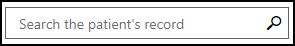 :
:
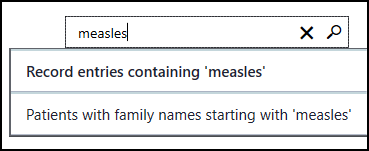
You can search on more than one word, for example, "parac all" can be used to search for Paracetamol Allergy.
Dates can be added, for example, "BP 2018" returns all blood pressure readings for 2018.
- Select Search
 .
. -
The Patient Record Search screen displays listing all matching coded and free text entries, for example, the following show the results of a search on "pain".
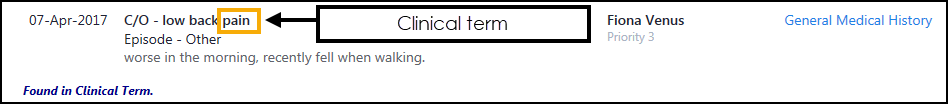
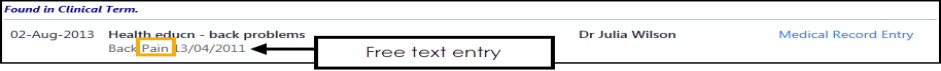
The search facility works on all parts of the record, including drug names and test results.
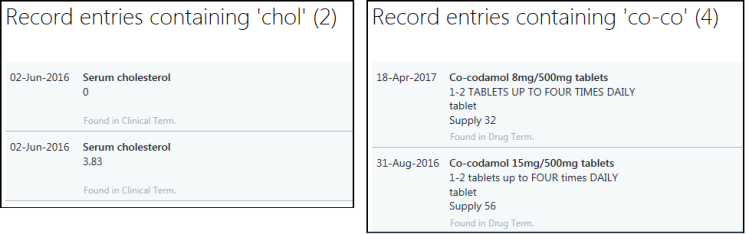
- Select the Back Arrow
 to return to the previous screen.
to return to the previous screen.
Searching a Patient Record (0.50)