Making an Internet call from your Workstation
Making an Internet Call From your Workstation (0.42)
From Vision Anywhere you can make an internet call directly from a patient's record.
To make a call:
- From Vision Anywhere, select the patient you require, see Finding a Patient for more details.
- The Patient Summary screen displays, scroll down to Demographics:
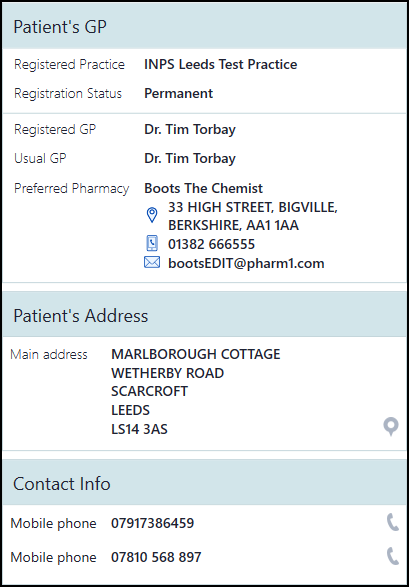
- From Contact Info, select the contact number you require.
- The How do you want to open this? screen displays, select the method of communication, for example Skype.Note - Remove the tick in Always use this app.
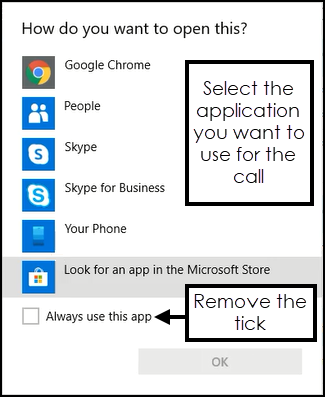
- Select OK.
- The app selected displays, select the dial option, for example, if you are using Skype the green button
 .
.
Note - To print this topic select Print  in the top right corner and follow the on-screen prompts.
in the top right corner and follow the on-screen prompts.