Installing Vision Anywhere
Vision Anywhere's initial installation and all future releases are delivered via ClickOnce technology, which allows software delivery with minimal user intervention as well as ensuring new releases are quickly and easily available.
Prerequisites
The following are prerequisites for Vision Anywhere Windows Desktop to install:
- Vision Anywhere Windows Desktop is compatible with any device running Windows 7 / 8 / 10.
- You must have ClickOnce enabled on your internet browser, see Enabling ClickOnce for details.
- Ensure all encounters are closed on your current version of Vision Anywhere before performing any new installation on your device, as they are no longer accessible following an update.
- Vision Anywhere Windows Desktop requires the following components before it can install. You are prompted during the Vision Anywhere installation if any of these items are missing from your workstation. You can install them separately from the links below:
- Microsoft .NET Framework 4.5 or above, available from https://dotnet.microsoft.com/download/dotnet-framework-runtime.
- Visual C++ 2015 x86, available from https://www.microsoft.com/en-gb/download/details.aspx?id=48145. Select the x86 version vc_redist.x86.exe.
Installation
There are 3 steps to installing Vision Anywhere:
Step 1 - Run the Vision Anywhere installation
- Copy and paste the link provided in your notification email into Internet Explorer and follow the prompts for installation.
- Restart your machine. Once restarted, Vision Anywhere
 displays on your desktop.
displays on your desktop.
This only displays on your desktop and is not available for other users of this workstation.
Step 2 - User Installation
-
Once step 1 is complete, the first time you log in to the workstation and launch Vision Anywhere by double clicking Vision Anywhere
 , an Application Install - Security Warning displays asking if you want to install the application:
, an Application Install - Security Warning displays asking if you want to install the application: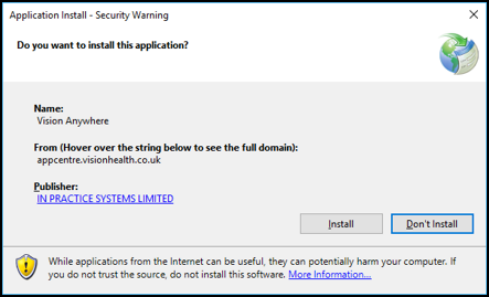
-
Select Install.
The installation very quickly completes and Vision Anywhere is ready for you to log in to with your usual credentials.