Logging Out of Vision Anywhere
As with all applications, it is important that you log out of Vision Anywhere properly.
-
To close Vision Anywhere but to leave it running in the background for Business Continuity purposes, select Close
 from the top right corner of Vision Anywhere.
from the top right corner of Vision Anywhere.
-
To close all Vision Primary Care Solutions:
-
Select the System Tray Arrow
 and right click the Vision logo:
and right click the Vision logo: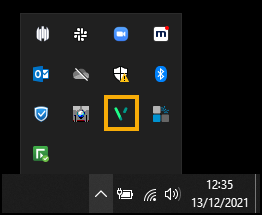
-
The Vision menu displays:
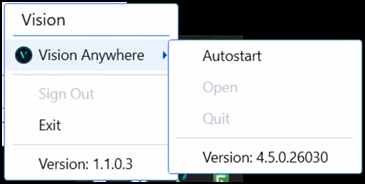
-
Select :
-
Sign Out to close all Vision Primary Care Solutions.
-
Vision Anywhere - Quit to log out of Vision Anywhere alone.
-
-