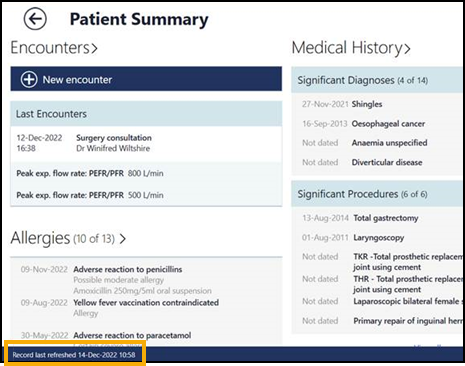Patient Summary
The Patient Summary screen gives a snapshot of all the essential clinical information you need:
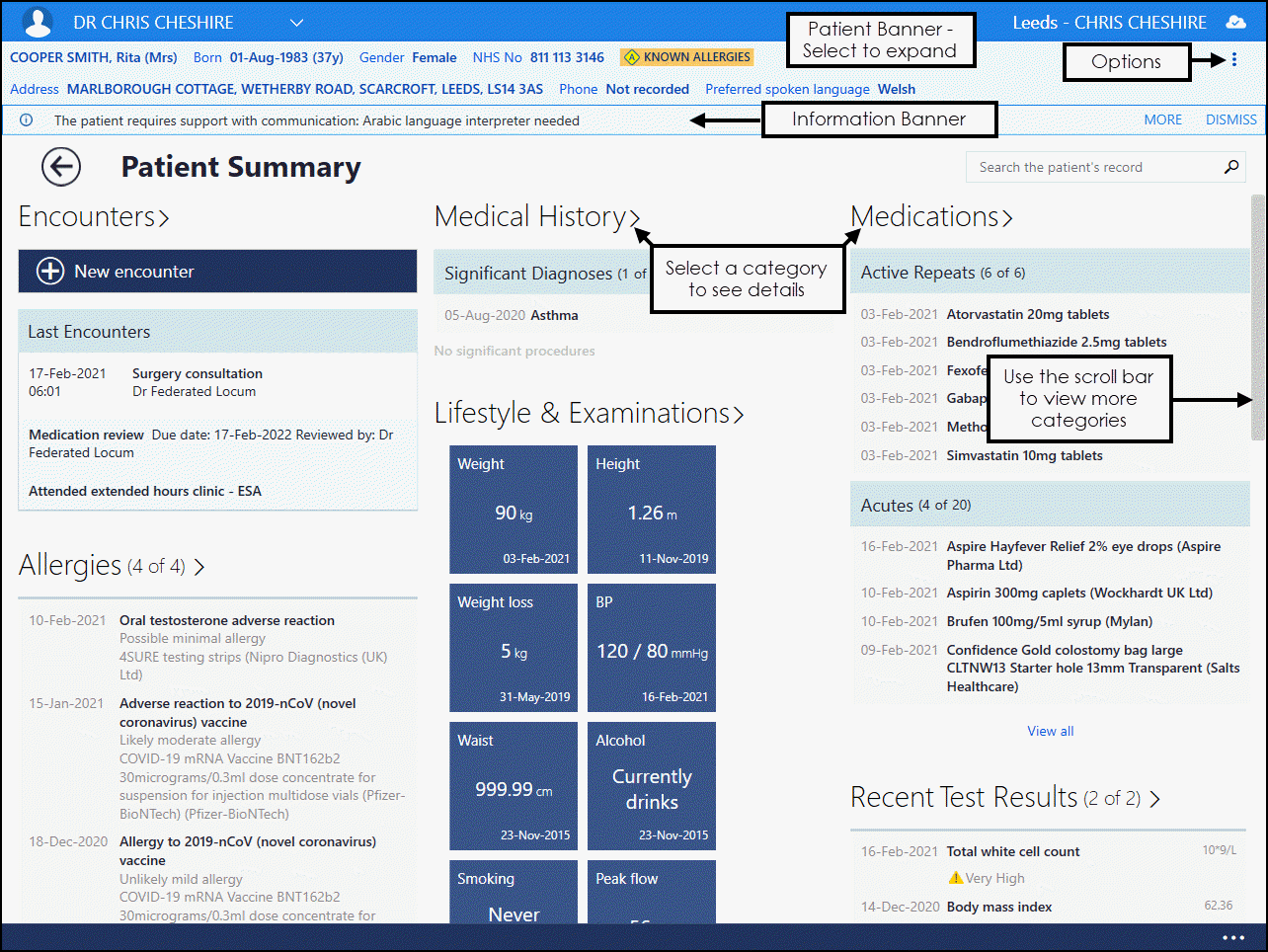
You can scroll or swipe down the screen to see all the headings, these include:
- New Encounter - Select to create a new encounter and add data for the selected patient.
- Last Encounter - Displays the date, type, data recorded and clinician for the selected patient's last encounter.
- Encounters in progress - Displays open/unsynchronised encounters for the selected patient.
Select heading to see all previous encounters/consultations.
- Significant Diagnoses - Displays Priority 1 & 2 medical diagnoses and Problem headers.
- Significant Operations - Displays Priority 1 medical histories in Read chapter 7.
Select heading to see all medical history entries.
- Active Repeats - Displays active repeat medication from the last 2 years.
- Acutes - Displays acute medication from the last 2 years.
Select heading to see all medication entries.
-
Displays drug and non-drug allergies. If the patient has allergies recorded, the Known Allergies alert displays in the patient information banner at the top of the screen:
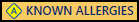
Select heading to see all entries.
- Displays a collection of tiles providing an 'at a glance' view of the latest lifestyle and examination results.
Select heading to see all lifestyle and examinations entries.
- Displays test results received in the last 3 months.
Select heading to see all test results entries.
 to return to the Patient Summary screen.
to return to the Patient Summary screen.Where Vision Anywhere is not able to check that the Patient Summary does not contain the latest clinical information, 'Record last refreshed dd-mmm-yyyy hh.mm' where dd-mmm-yyyy is the date and hh.mm is the time, displays at the bottom of your screen: