Creating Letter Templates within Vision 3
Before you can generate a referral letter, create your template in Vision 3.
There is a specific Vision Anywhere merge field - <<REFERRAL_Content>>, this takes the entry in the Referral letter content box and imports it into the letter:
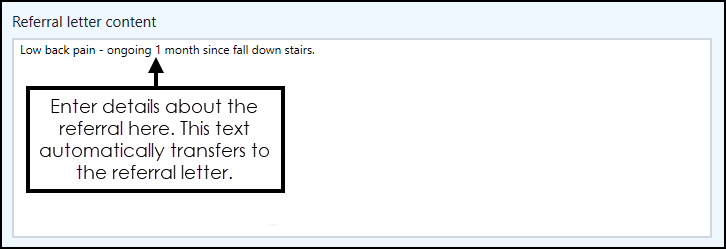
For practice level working, any templates that are to be used with Vision Anywhere must be saved in P:\WORDPROC\TEMPLATE\VA_Referrals folder.
Shared Care Organisations need to forward the completed template to VATemplates@visionhealth.co.uk, for testing and uploading to the appropriate cloud service.
Merge Fields
The following merge fields are recognised by Vision Anywhere:
| Patient Data | Merge Field |
|---|---|
| Patient name | PATIENT_Title PATIENT_Forename1 PATIENT_Surname |
| Patient address | PATIENT_House PATIENT_Road PATIENT_Locality PATIENT_Town PATIENT_County PATIENT_Postcode |
| Patient date of birth | PATIENT_Date_of_Birth |
| Patient age | PATIENT_Age |
| Patient sex | PATIENT_Sex |
| Patient telephone number | PATIENT_Main_Comm_No |
| Patient NHS or CHI number | PATIENT_Current_NHS_Number PATIENT_CHI_Number |
| Patient’s usual GP | PATIENT_Usual_GP |
| Patient’s registered GP | PATIENT_Registered_GP |
| Patient’s registered practice | PATIENT_RegisteredPractice |
| Referral Data | Merge Field |
|---|---|
| Date of referral | SYSTEM_Date |
| Referring clinician | REFERRAL_Clinician |
| Referral urgency | REFERRAL_Urgency |
| Referral reason | REFERRAL_Snomed_Term or REFERRAL_Read_Term |
| Speciality | REFERRAL_NHS_speciality |
| Provider unit | REFERRAL_Provider |
| Referral letter content | REFERRAL_Content |
| Clinical Information | Merge Field |
|---|---|
| Active problems | PROBLEMS |
| Current repeat meds | REPEATS |
| Drug allergies | DRUG_ALLERGY |
| Non-drug allergies | NON_DRUG_ALLERGY |