Data Write Back within a Shared Care Setting
Once an Encounter is closed and uploaded in Vision Anywhere, any data recorded automatically writes back to the patient's record in either Vision 3 or EMIS Web.
Any consultations recorded in a shared care setting have "Dr Federated User" as the clinician and the clinical term 9kh0 Attended extended hours clinic - ESA entered into the patient's notes.
The encounter header is sent to Mail Manager and the consultation details are automatically added to the patient's record:
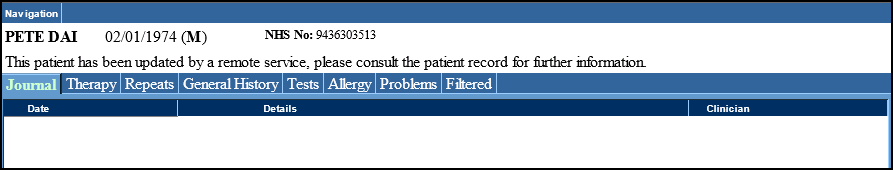
The consultation details display in the journal as normal:
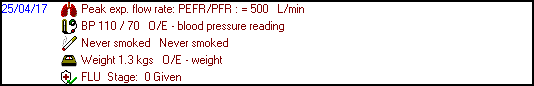
The coded clinical data is automatically filed into the patient record, however due to limitations on the EMIS API any medication prescribed is degraded and therefore needs to be added by practice staff:
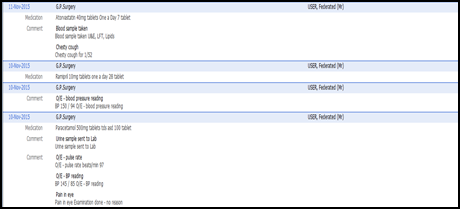
An email alert is generated to advise the practice that an encounter has been recorded in the shared care setting.