Vision Anywhere Version
You can check which version of Vision Anywhere you are on from your System Tray:
-
From the taskbar, usually at the bottom of your screen, select the System Tray arrow
 .
. -
The System Tray displays, right click on the Vision logo:
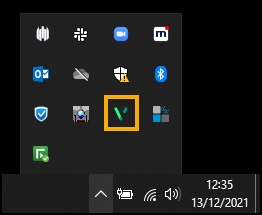
-
The Vision menu displays:
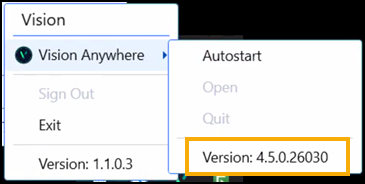
-
Select Vision Anywhere and your current version displays at the bottom of the menu.
Note – To print this topic select Print  in the top right corner and follow the on-screen prompts.
in the top right corner and follow the on-screen prompts.