Updating the Patient Status
You must manually mark a patient as In Consultation  from your appointments list.
from your appointments list.
To update a patient status:
- From the Appointments list, select the status button for the patient you are about to consult with.
- Select Call this patient:
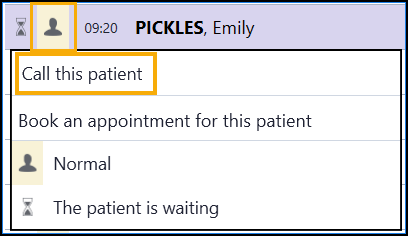
- The status changes from Waiting
 to In Consultation
to In Consultation  .
.
Note - You must mark the patient as arrived in your appointments system before you can change their status to In Consultation  in Vision Anywhere.
in Vision Anywhere.
 in Vision Anywhere.
in Vision Anywhere.See Marking a Patient as Seen for details.
Note – To print this topic select Print  in the top right corner and follow the on-screen prompts.
in the top right corner and follow the on-screen prompts.