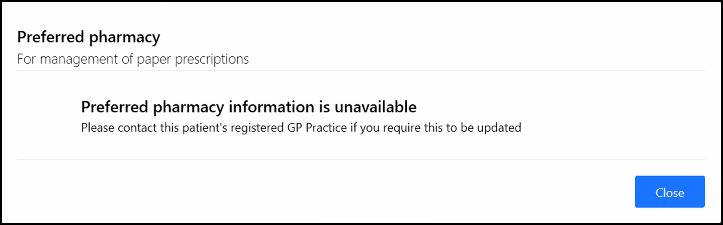Preferred Pharmacy
Preferred pharmacy is used to record a patient's preference for their paper prescriptions. The name of the preferred pharmacy selected displays on the top left-hand corner of the patient's prescriptions.
You can view and change a patient's Preferred pharmacy from:
- Patient Banner - Select Options
 and then Preferred pharmacy.
and then Preferred pharmacy.
If a preferred pharmacy is set, the Preferred pharmacy screen displays with current preferred pharmacy details:
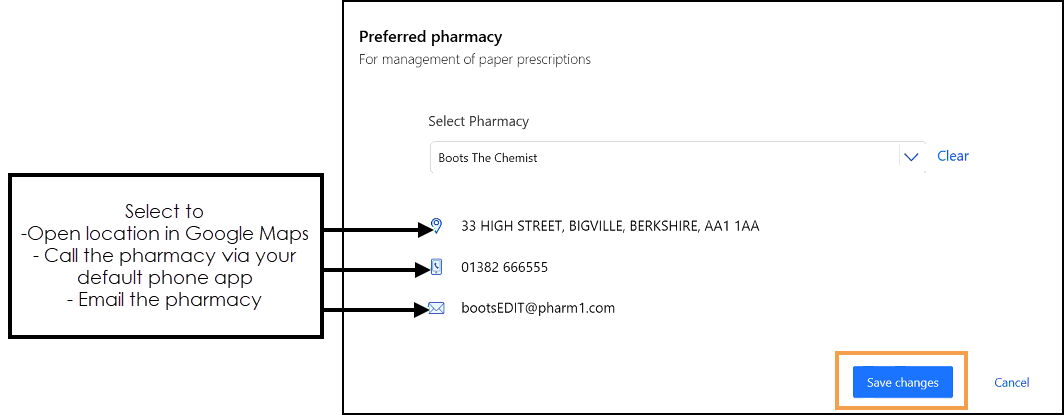
If a preferred pharmacy is not set, the Preferred pharmacy screen displays with no details:

To add or update the pharmacy selected, select from the available Select Pharmacy list and select Save changes.
Note - To remove a preferred pharmacy with no replacement, select Clear.
- From the Patient Summary screen, select Demographics:

Where no Preferred Pharmacy is set, Not set displays.
To add or update the pharmacy selected, select Change and the Preferred Pharmacy screen displays, select from the list available and select Save changes.
Note - To remove a preferred pharmacy with no replacement, select Clear.
Any changes, in Vision Anywhere to a preferred pharmacy, are reflected in the patient record in Vision 3.
Preferred Pharmacy in a Shared Care Setting
In a shared care setting, Preferred Pharmacy is available for patients registered at Vision practices only. In patient Demographics, the Preferred Pharmacy for an EMIS patient displays as Unknown and from Options  - Preferred pharmacy a 'Preferred pharmacy information is unavailable' message displays:
- Preferred pharmacy a 'Preferred pharmacy information is unavailable' message displays: