Stopping Repeat Medication
- From the Patient Summary screen select the Medication > heading.
- Select a drug to display the history:
- Select Stop Medication
 .
. - Select the reason for stopping via the drop-down arrow.
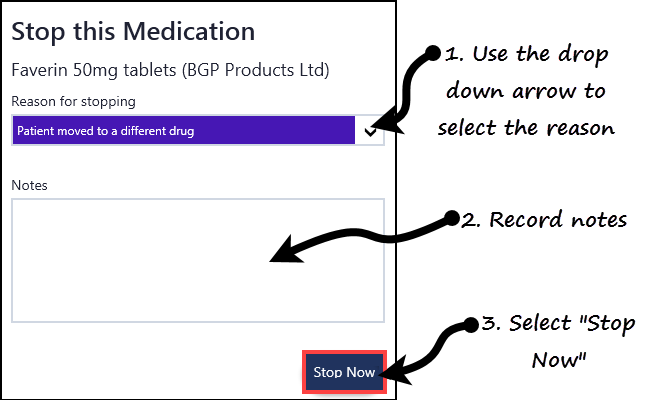
- Record comments in the Notes box.
- Select Stop Now and the medication inactivates.
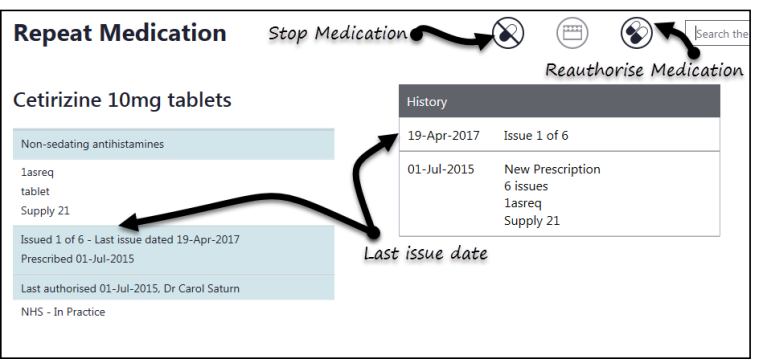
Restarting Medication
- From the Patient Summary screen select the Medication > heading.
- Select Inactive Repeats.
- Select the drug you wish to restart and the history displays.
- Select Restart
 and the Restart Repeat screen displays.
and the Restart Repeat screen displays. - Select Reason for Restarting from the drop down list.
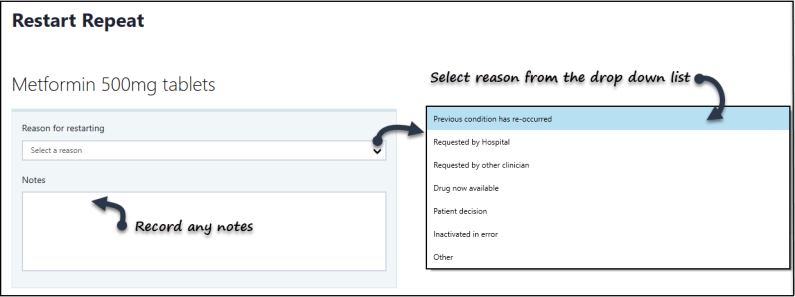
- Enter any comments in the Notes field.
- Select Save.
- The Repeat Medication History updates and the drug is now available for reauthorisation/issue.
See Medication for details.
Stopping and Restarting Repeats (1.19)
Note – To print this topic select Print  in the top right corner and follow the on-screen prompts.
in the top right corner and follow the on-screen prompts.