Vision Anywhere Version
You can check which version of Vision Anywhere you are on in a number of ways depending on the operating system you are using:
- From the Windows Start menu, select Control Panel - Programs and Features.
- Find Vision Anywhere on the list, you can sort the list alphabetically by selecting the Name column.
- The Version column on the right hand side tells you the current version number.
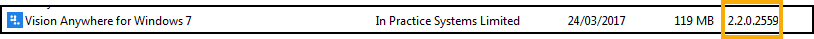
- From Vision Anywhere, select the arrow next to your name and choose Settings.
- The Settings pane displays. The version details display at the bottom of the screen.
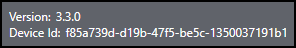
- Click anywhere other than on the Settings pane to close it.
Note – To print this topic select Print  in the top right corner and follow the on-screen prompts.
in the top right corner and follow the on-screen prompts.