Why Should I Close Encounters?
Closing consultations ensures that clinical data from Vision Anywhere successfully writes back to the patient record, ensuring patient record continuity, It is therefore really important that you close encounters when you finish adding data.
You may need to leave an encounter open, for example, if you need to come back to the patient record to add further data. However, when encounters are left open, they save to the device/workstation for 90 days only and can be accessed by logging into Vision Anywhere on that device as the user who created the encounter.
If you have forgotten to close encounters, you can easily check back and close them. To close an encounter that was left open:
- Login to Vision Anywhere.
- Open encounters display on the Vision Anywhere Home screen:
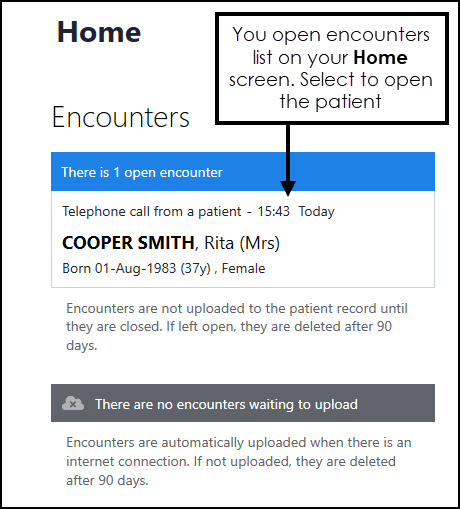
- Select an encounter to open the patient record.
- The Patient Summary screen displays, select the encounter in progress:
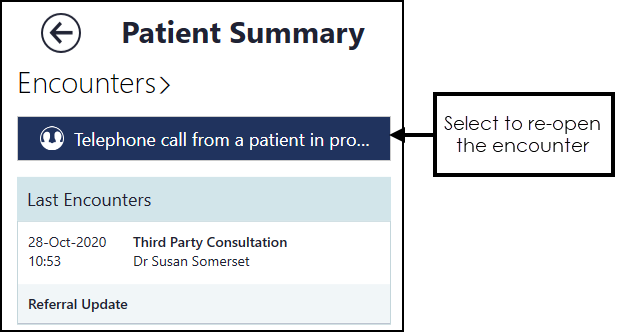
- The details of the encounter display. Select Close this Encounter
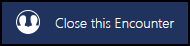 to save the clinical data back to the patient record.
to save the clinical data back to the patient record.
- Repeat this process for any other open encounters on the list.