Closing an Encounter
To close an Encounter select  Done.
Done.
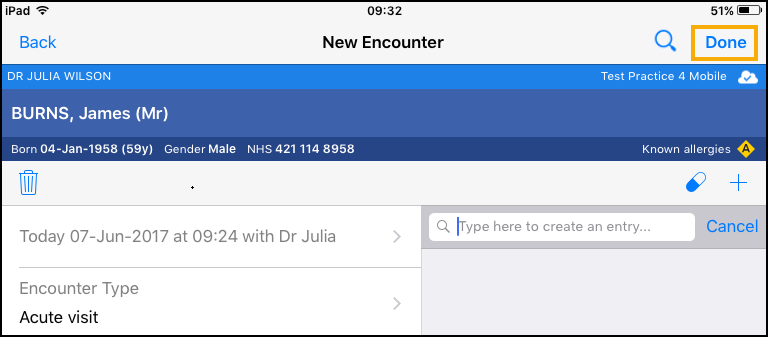
Note - If you do not close an encounter it is not written back to your clinical system and is automatically deleted after 90 days.
Open encounters are saved on your device and are not available from any other setting.
Open encounters are saved on your device and are not available from any other setting.
Note – To print this topic select Print  in the top right corner and follow the on-screen prompts.
in the top right corner and follow the on-screen prompts.