Adding Non-Drug Allergy
Vision Anywhere supports the recording of both drug and non-drug allergies.
- Open an Encounter.
- Enter 'a' in the dynamic data entry bar and select the Non-drug allergy form:
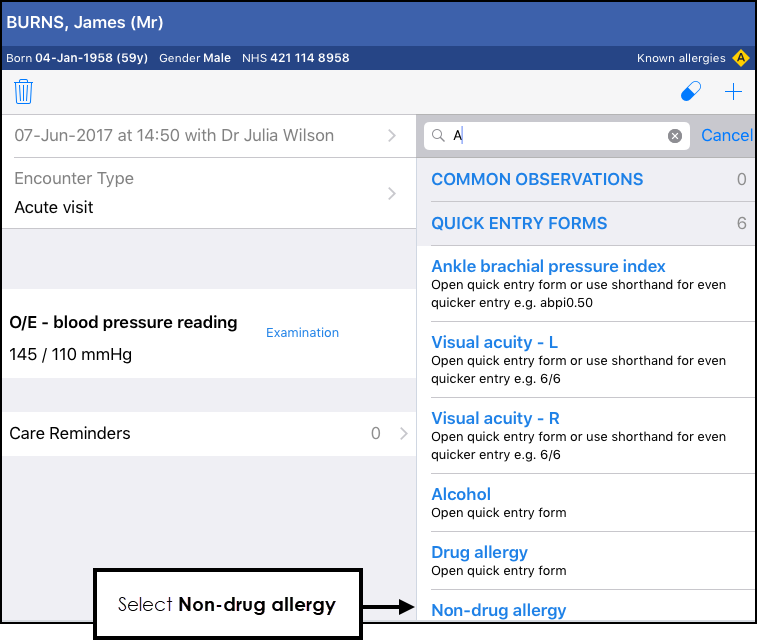
- The ADD NON DRUG ALLERGY form displays. Enter the causative agent, as you type the smart list returns options, select as appropriate:
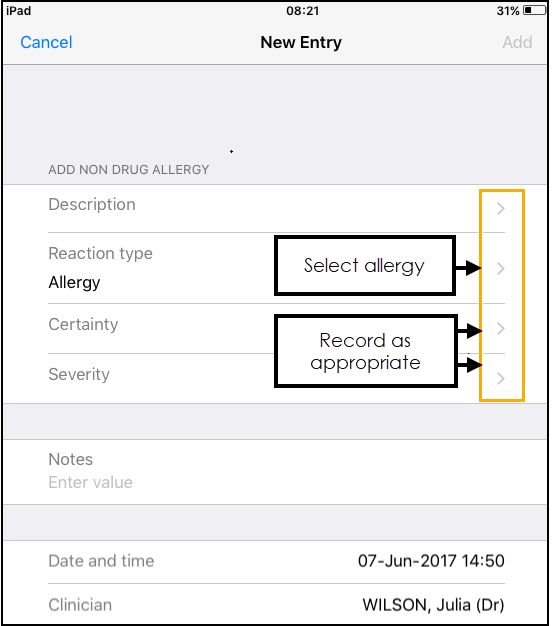
- Record allergy by entering the causative agent, as you type entries display, select the appropriate allergy:
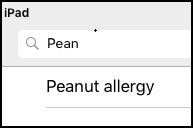
- Using the arrows record:
- Certainty
- Severity:
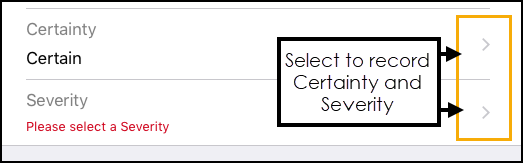
- Enter any comments in Notes.
- Select Add to finish:
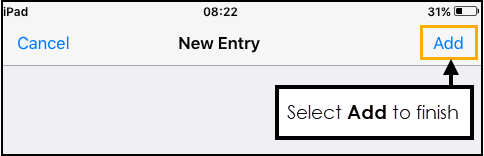
See Adding Drug Allergies for details.
Note – To print this topic select Print  in the top right corner and follow the on-screen prompts.
in the top right corner and follow the on-screen prompts.