What's New?
Vision Anywhere v4.7 for Android
Vision Anywhere release 4.7 for Android contains the following new features and improvements:
-
Encounter Type:
-
Medication Management Event - To support Medication Reviews, we have introduced a new Encounter Type of Medication Management Event.
Note - Only available once the relevant SNOMED CT subset is released. -
Non-consultation medication data - To support the expansion of repeat medication management, we have introduced a new Encounter Type of Non-consultation medication data. This cannot be selected manually, it is automatically allocated to the Reauthorisation of and the issuing from existing Repeat Masters.
-
Previous Releases
Vision Anywhere release 4.6 for Android contains the following new features and improvements:
-
Android 10 and 11 - The compatibility issues between Vision Anywhere and Android10 and 11 have been addressed.
-
Medication - When recording a medication, the term Authoriser replaces Clinician:
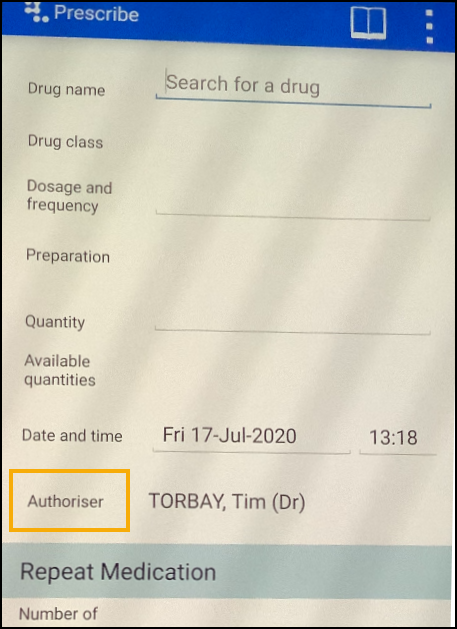
-
Independent and Supplementary Nurse Prescribers - When recording medication prescribed, your nurse prescribers, both Independent and Supplementary are now available to select from Authoriser. As with all clinicians, if the nurse prescribers are logged in, Authoriser defaults to their name, if a non-clinician is logged in, the Usual GP is the default, but independent and supplementary nurse prescribers are now available to select.
Note - This functionality is not currently available in a Shared Care Setting.
-
Downloaded Patient Records - Downloaded patient records, that have not been updated, are now stored on your device for 7 days and then deleted.
See Selecting and Downloading Patients for details.
-
Your Device Id now displays on your Vision Anywhere log in screen.
Summary of Changes
Vision Anywhere for Android release 3.8 brings together Vision Anywhere releases 3.7 and 3.8 and contains the following new features and improvements:
- Medication Decision Support - You can now chose to enter a reason when you override any decision support warning on either an acute, a new repeat or a reauthorisation of an existing repeat medication. When you select Continue
 on a medication with decision support warnings, the Decision Support Summary screen displays:
on a medication with decision support warnings, the Decision Support Summary screen displays: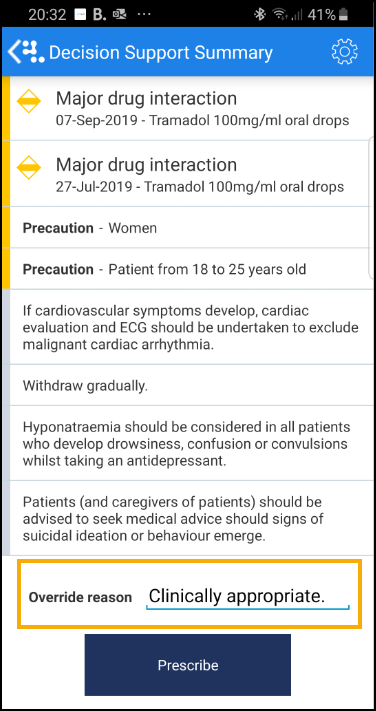
You can enter any comments required in Override reason. Audit information for overrides is held in the V360 Clinical Portal Audit Viewer, see the Audit Viewer help for details.
- Medication Reviews - You can now view all existing Medication Reviews, for a patient, see Medication Reviews for details.
- Death Administration - You can now view all death administration information in one screen, see Death Administration for details.
Vision Anywhere release v3.6 contains the following:
-
Statement for Fitness for Work (eMED3) - You can now view existing eMED3s in the eMED3 section accessed via the navigation tabs, or from a patient record search.
See Viewing a Patient's eMED3s for details. - Medication - The following medication enhancements have been made as part of the Vision Anywhere v3.6 release:
- Decision Support - In the unlikely event of your patient having a clinical term in their record that has been made inactive in the SNOMED CT dictionary, decision support is not available for any medication against that term. You are now warned of this with an Inactive clinical terms warning which you can expand to identify the inactive clinical term you may need to take into consideration whilst prescribing.
- Allergies - When recording a drug allergy, you can now select from branded generics and special drug items.
Vision Anywhere release v3.5 contains the following:
- Recent Patients – From your Home screen, Recent Patients now displays a list of your five most recently opened patients; these are retained across your sessions.
-
Therapy – The following changes have been made to therapy as part of this release:
- Drug Class – If a medication belongs to more than one drug class, you can now select which class you are prescribing for, simply select Drug class and choose from the list offered:
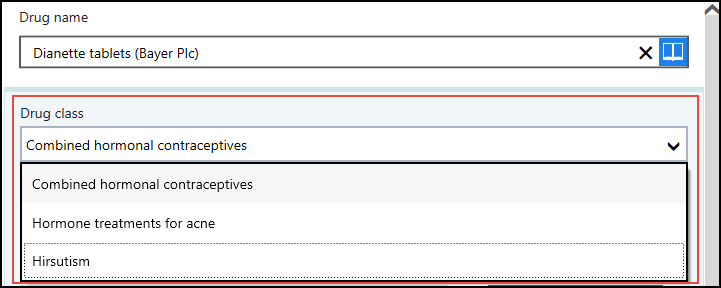
- ACBS flags are now country specific where appropriate.
- Drug Class – If a medication belongs to more than one drug class, you can now select which class you are prescribing for, simply select Drug class and choose from the list offered:
- Display Health Promotion Data – Where recorded in Vision 3, any Health Promotion data displays in the Clinical Record browser and any search results.
-
Display Palliative Care Data – Where recorded in Vision 3, any Palliative Care data displays in the Clinical Record browser and any search results.
-
Gender – Unknown and Not Specified gender types are now recognised in Vision Anywhere.
-
Test Results – The issue with units defaulting incorrectly has been addressed.
England Only
- QOF Indicators (England only) – When you are selecting a clinical term QOF terms are highlighted with a QOF indicator
 .
.
Scotland, Wales and Northern Ireland
- Therapy - You can no longer prescribe, issue or reauthorise Discontinued Drugs from Vision Anywhere. This is a temporary measure and will be addressed in a future version of Vision Anywhere.
Vision Anywhere release v3.4 contains the following:
-
Upgrading to a new version of Vision Anywhere - When you receive updates to Vision Anywhere, the system now retains:
- Incomplete encounters.
- Any encounters that have failed to synchronise.
- Any encounters that are in error.
- Downloaded patient records within the 90 day time frame.
- Manually downloaded patient records within the 90 day time frame.
- Any prescribing and encounter preferences you have updated.
-
Black triangle indication - Black triangle products are those being intensively monitored by the MHRA. When searching for a drug these items are now flagged to remind you to report any suspected reactions via the yellow card system. Where a medication has a Black Triangle designation a Black Triangle
 displays after the medication name.
displays after the medication name. -
ACBS indication – Foodstuff or medicinal toiletry items are flagged by the Advisory Committee on Borderline Substances (ACBS). When searching for an item, where an item is designated ACBS, ACBS
 displays after the item name.
displays after the item name. - Controlled Drugs - When adding a new prescription for a controlled drug item, a new warning displays in orange if you enter more than 30 days supply into Quantity. This is triggered using the calculated daily dose.
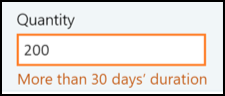
This is a warning only, you can continue and prescribe the amount entered if required.
Vision Anywhere release 3.3 for Android contains the following:
Vision Anywhere now uses native SNOMED CT for data entry instead of Read codes. This ensures that searching for codes is more accurate and efficient, as the context types display.
You now have two new options within the Prescribe screen:
- Notes for patient
- Notes for dispenser
For a new repeat prescription, the notes are copied to an acute item raised if you tick Also add an acute or the top-up acute option for repeat synchronisation.
Surgery Consultation Note is the new default consultation type for a patient encounter, see Recording a Consultation for details.
Care Reminders are temporarily unavailable, they will be reinstated in a later release of Vision Anywhere.
Encounters that fail to be written back due to service availability or other service issues are now added to the automatic retry queue. The encounter for retry displays on the Home page and can be viewed and deleted from here if required.
The ability to prescribe non-FP10 medication has been withdrawn pending the introduction of Private Prescriptions in Vision Anywhere.
Available pack sizes display for selection when prescribing.
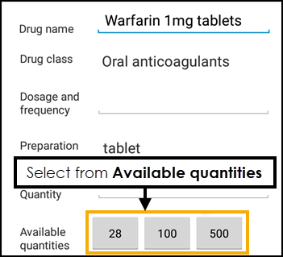
Prescriber warning alerts now display with the wording Topical interaction.
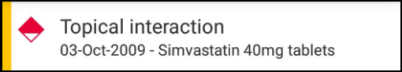
When choosing a drug, a detailed warning displays after selection.
Methotrexate and derivatives have default dosage regimes, the standard dosage regime populates and alternatives can be selected from the drop down list.
A custom dosage can be entered if required which triggers an alert.
Vision Anywhere now talks directly to the Vision databases, this improves performance and provides immediate consultation data write back to the patient’s registered practice.
If the practice system is unavailable i.e. an upgrade is being installed, you cannot access patient records unless they have been previously downloaded.
Vision Anywhere now supports consultations for patients without an NHS / CHI number.
The search facility is now available in Drug Allergy form, making it easier to enter the clinical term for the reaction.
The search facility is now available when entering an encounter, allowing you to quickly search the patient's record for free text or coded entries.
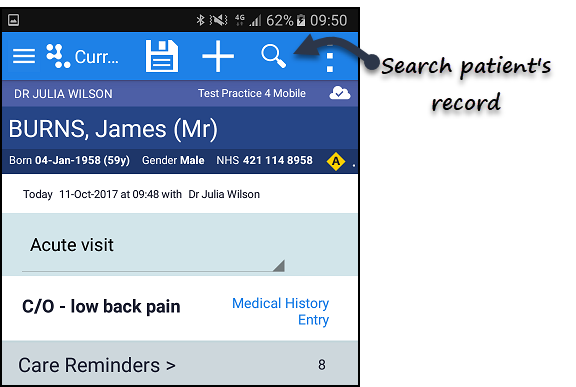
If an appointment has been booked for a patient without a NHS/CHI number, their name is now displayed in the Appointments list.
This initially displays as Unknown (no number), refreshing the view displays the name.

Various fixes and improvements:
- Improved performance when opening and navigating a patient record, along with creating and saving encounters.
- Search issue when predictive text switch on, with the Galaxy S6 resolved.
- Patient Summary displaying duplicate last encounter issue resolved.
- Current Encounter deleting and editing issue resolved.
A detailed review of the most efficient way of adding data has led to improvements in the encounter and data entry work flow.
Recording both clinical terms and prescribing can now be done quickly and easily from the dynamic data entry bar. This is activated by the Add button.
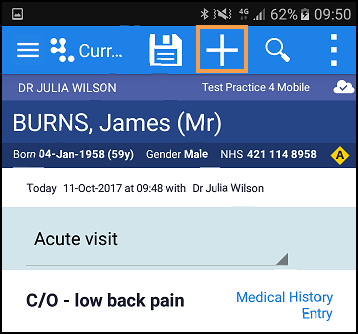
Single letter entry gives rapid access to the Common Observations offering fast intuitive data entry.
You can now easily search the patients record.
This gives you quick access to any free text or coded entries containing the search term.
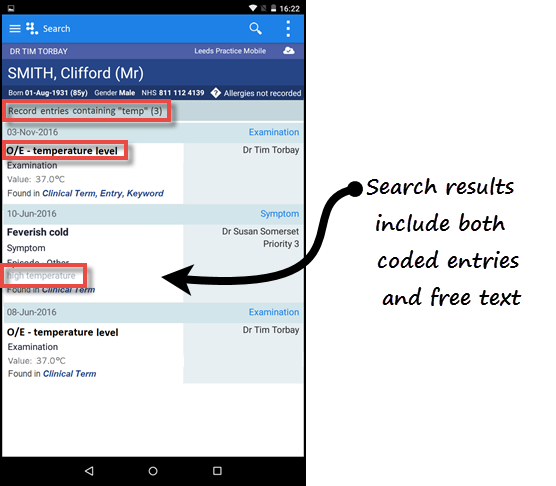
Many of the views such as Medical History, Lifestyle & Examinations and Correspondence now allow you to filter the data to return specific items such as procedures or blood pressure and smoking. You can also add date filters into all of the views.
Selecting the Options  button in the top right corner of the screen accesses the filter categories. Select which items you want to view.
button in the top right corner of the screen accesses the filter categories. Select which items you want to view.
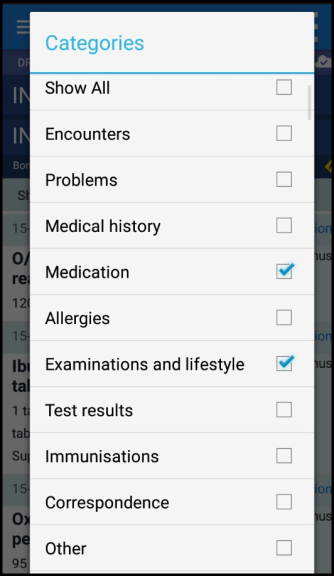
The categories change depending on which part of the record you are currently using.
All problems are now shown as a header in the Medical History view, you instantly see if there are linked items and quickly view.
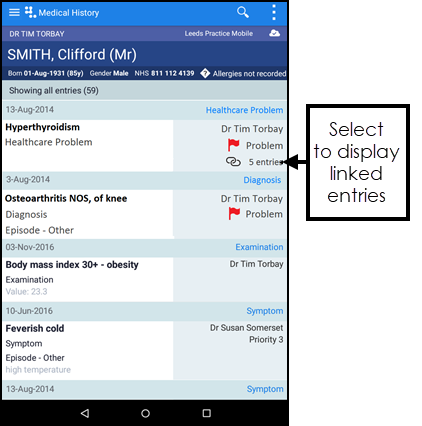
Selecting the Problem displays linked entries..
The Common Observations offer fast access to commonly used terms and now include:
- Ankle Brachial Pressure
- Weight Loss
- Postural Drop in Blood Pressure
- Jugular Venous Pressure
- Visual Acuity
- Head Circumference
For a full list of common observations and quick entry forms see Common Observations.
These items are now shown in the test results.
We have now introduced patient QOF alerts to Vision Anywhere. This means that you are now alerted to any missing QOF data when you access the patient record. From the alert, you can then continue to add the associated data, medication or patient exemption.
You can now select any appointment book from your practice list. This is especially useful if you have clinic appointment books.
Appointment lists now show coloured slot types as per your Vision 3 Appointments list.
You can now search and book follow-up appointments from both the Appointments and Patient details screen.
You can now choose appointment books other than your own when signing into Vision Anywhere.
The Appointments lists now display more information about:
- each appointment
- associated patient free slots.
Patient information now shows more details about each patient and their practice.
You can now switch between tiled and tabular views of patient search results and explore a patient’s demographic details from within the search results view.
You can now view a broader range of document types that have been attached to a patient’s record, including Docman attachments.
We have introduce the ability to use the drug browser when recording drug allergies.
Vision Anywhere now supports, Issuing, Re-authorisation, Restarting and Stopping of repeat medications.
It is now clearer when a patient has an open encounter on your device.
We have improved Prescriber Warnings and Decision Support for acute and repeat prescriptions.
We have made improvements to the app sign-in experience and support for changed passwords.
We have introduced improved performance of terminology searching when adding entries to an encounter.
It is now clearer when expired data has been removed from the device.
We have improved the data entry screens which enables much faster data entry.
Prescribing Decision Support now offers access to interactions and contraindications at the point of prescribing. These are not currently available when in off line mode.
Repeat prescription management is being introduced, this initially includes:
- New Repeats
- Re-authorising
- Re-issuing.