Home Screen
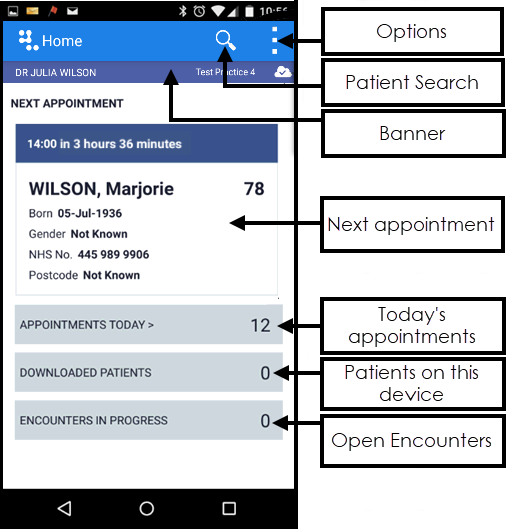
The Banner at the top of the device displays the clinician's name, practice and internet connection status:

-
 - Online
- Online
-
 - Off line
- Off line
Vision Anywhere opens on the Home screen. This displays the following options:
- Next Appointment- Shows the details of the patient booked in the next appointment. This is determined by the time on your device and not the order of the patients you have in your appointments list.
- Appointments Today - Select to see all your booked appointments today. From here you can select a patient name to open their record.See Appointments for details.
-
Downloaded Patients - Patients currently stored on your device.
See Downloaded Patients and Downloading Patients for details. -
Encounters in Progress - Encounters that must be closed in order to save them to the patient's native clinical system.
See Leaving an Encounter Open and Closing an Encounter for details. -
Search for a Patient
 - Find any of your registered patients. From here you can select a patient name to open their record. See Searching for a Patient for details.
- Find any of your registered patients. From here you can select a patient name to open their record. See Searching for a Patient for details. -
Options
 , select from:
, select from:
-
Refresh - To refresh the Vision Anywhere data.
-
Settings - To set up your preferences.
See User Preferences for details. -
Help - To access online Help.
-
Sign out - To sign out of Vision Anywhere.
See Logging Out for details.
-