Stopping and Restarting Repeat Medication
Stopping Repeat Medication
To stop repeat medication:
- From the Patient Summary screen select Medication.
- Select a drug to display the summary.
- Select Options
 - Stop:
- Stop: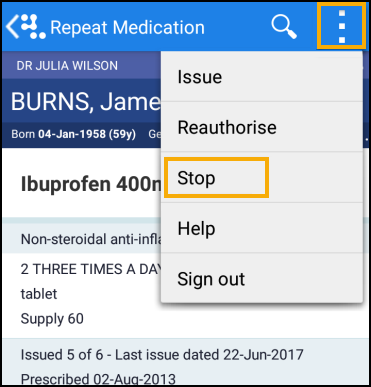
- The Stop Repeat screen displays. Select the triangle
 to display Reasons for Stopping:
to display Reasons for Stopping: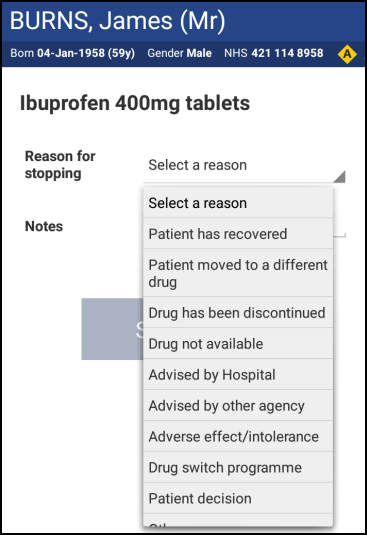
- Select the reason for stopping and enter any comments in Notes.
- Select Stop Now:
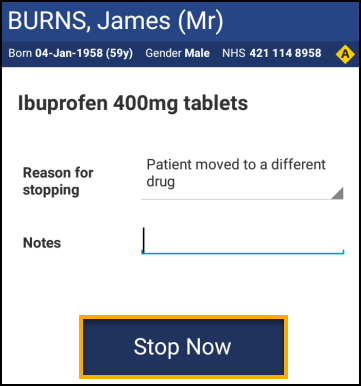
The medication is now displays on the Inactive Medication screen.
Restarting Medication
To restart medication:
From the Inactive Medication screen, select Options  - Restart:
- Restart:
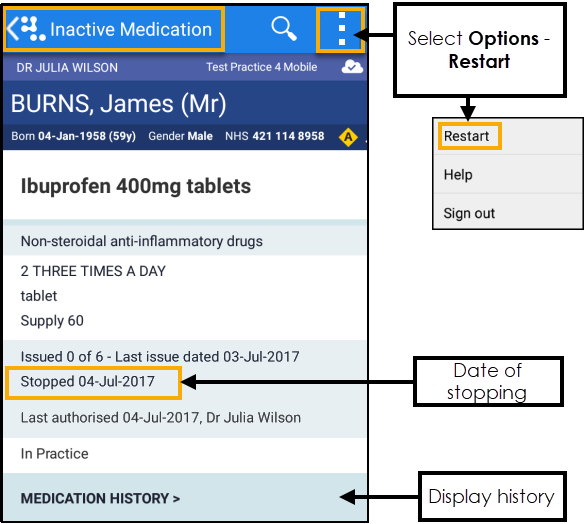
Important - Please be aware, Vision Anywhere only displays Medication from the last 2 years.
Note – To print this topic select Print  in the top right corner and follow the on-screen prompts.
in the top right corner and follow the on-screen prompts.