Clinical Record Browser
The Clinical Record Browser gives a chronological view of all items in the patient's record.
- Select the Navigation Menu button.
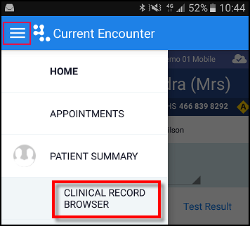
- Select Clinical Record Browser on the menu.
- The patient record displays.
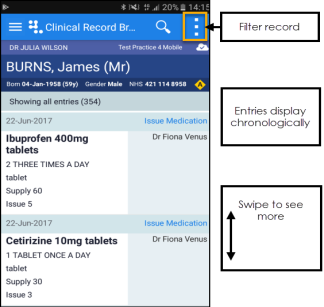
- Swipe the screen to access more information.
The Clinical Record Browser view can also be filtered. See - Filtering the Record.