Updating Medical Histories with No Priorities
You can update Medical Histories that do not have priorities and select a priority to update them with, for example, an incoming GP2GP record from another clinical system.
Simply select the group required and in From Priority select Null/Blank:
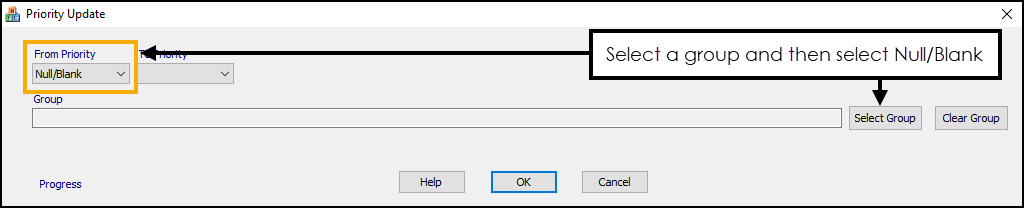
Remember - A group can contain just one patient.
The rest of the process is the same as any other group.
See Using Priority Update for details.
Note - To print this topic select Print  in the top right corner and follow the on-screen prompts.
in the top right corner and follow the on-screen prompts.