Editing a Task
Important - For practices with a hosted server, for example AEROS, you must watch the videos on your local desktop. To do this copy and paste the url for this web page into your local browser. Local health board restrictions may also affect access.
Editing a Task (0:29)
You can only edit a task if you are the:
- Originator
- Recipient
- System Administrator
To edit a task
- From Tasks
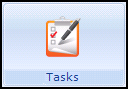 , select the task you wish to forward.
, select the task you wish to forward. - Select the Options Menu
 .
. - Select Edit and the Edit Task screen displays:
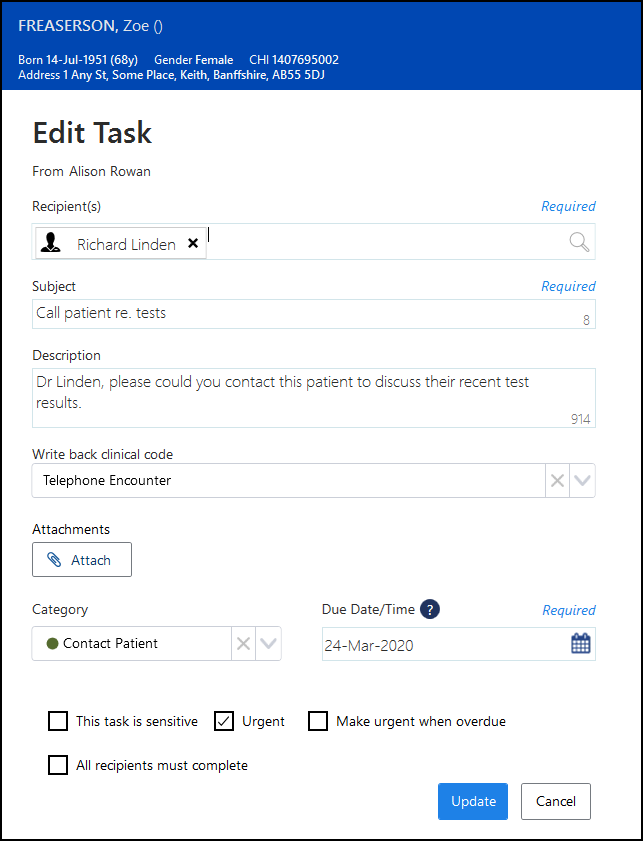
- Make any changes required.
- Select Update
 .
. - If you are not the originator or the recipient of the task, the Update Task screen displays:
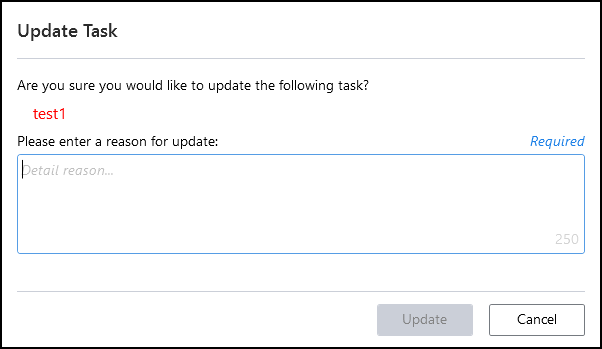
- Enter the reason for your update and select Update.
Note - To print this topic select Print  in the top right corner and follow the on-screen prompts.
in the top right corner and follow the on-screen prompts.