Launching Vision 3 Modules from Tasks
To launch Vision 3 modules from within Tasks:
- From any Patient Banner, select Options
 from the top right corner of the screen and the options menu displays:
from the top right corner of the screen and the options menu displays: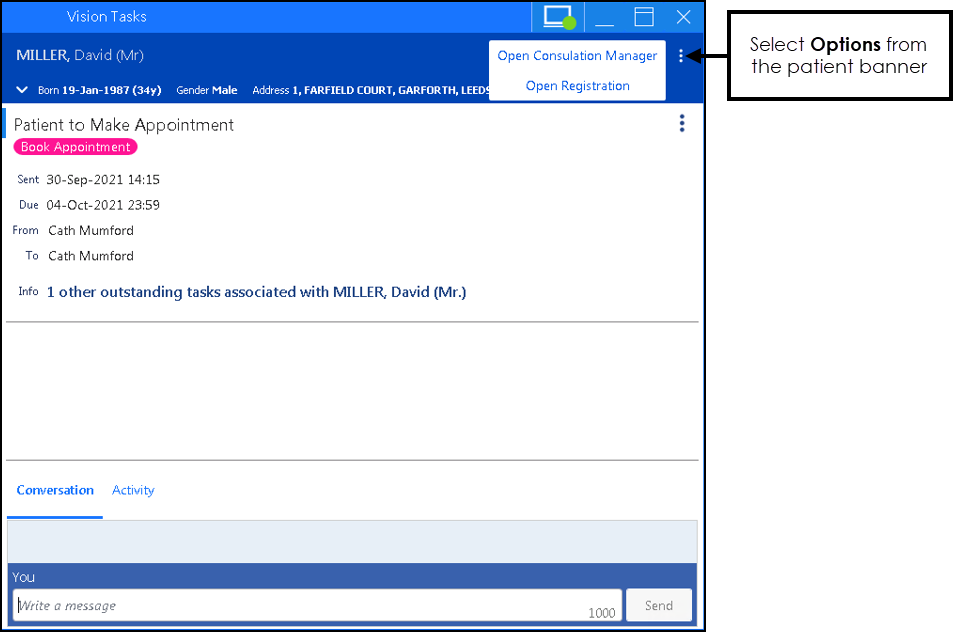
- Select the Vision 3 module you require:
- Open Consultation Manager, or
- Open Registration
- If you are already logged into Vision 3, the module requested is launched with the relevant patient selected.
Please note the following:
- If Registration is already open on your workstation, a second instance cannot be opened and the following message displays:
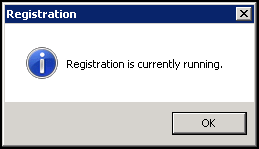
Select OK and access Registration via Vision 3
- If Consultation Manager is already open on your workstation, a second instance of Consultation Manager starts with the Tasks related patient selected.
If you are not logged into Vision 3, your log in screen displays:
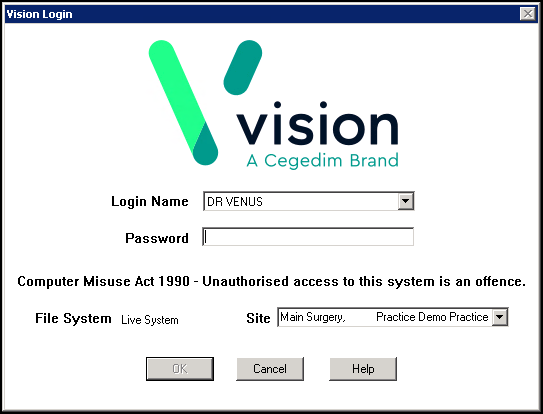
Log in as usual and the module selected automatically opens.
To return to Tasks, you can either:
- Select Tasks from the toolbar at the bottom of your screen leaving Vision 3 running in the background, or
- Close or minimise Vision 3 and any other screens opened since and Tasks displays.
Note - To print this topic select Print  in the top right corner and follow the on-screen prompts.
in the top right corner and follow the on-screen prompts.