Accessing Tasks from Vision 3
Vision 3 Front Screen
To access Tasks, log in to Vision 3 in the usual way and from the Vision 3 front screen either:
- Select Tasks:
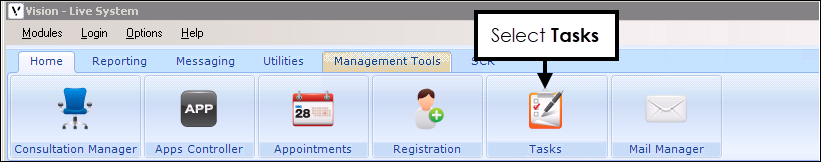
or
- Select the task or appointment you require for the Tasks pane:
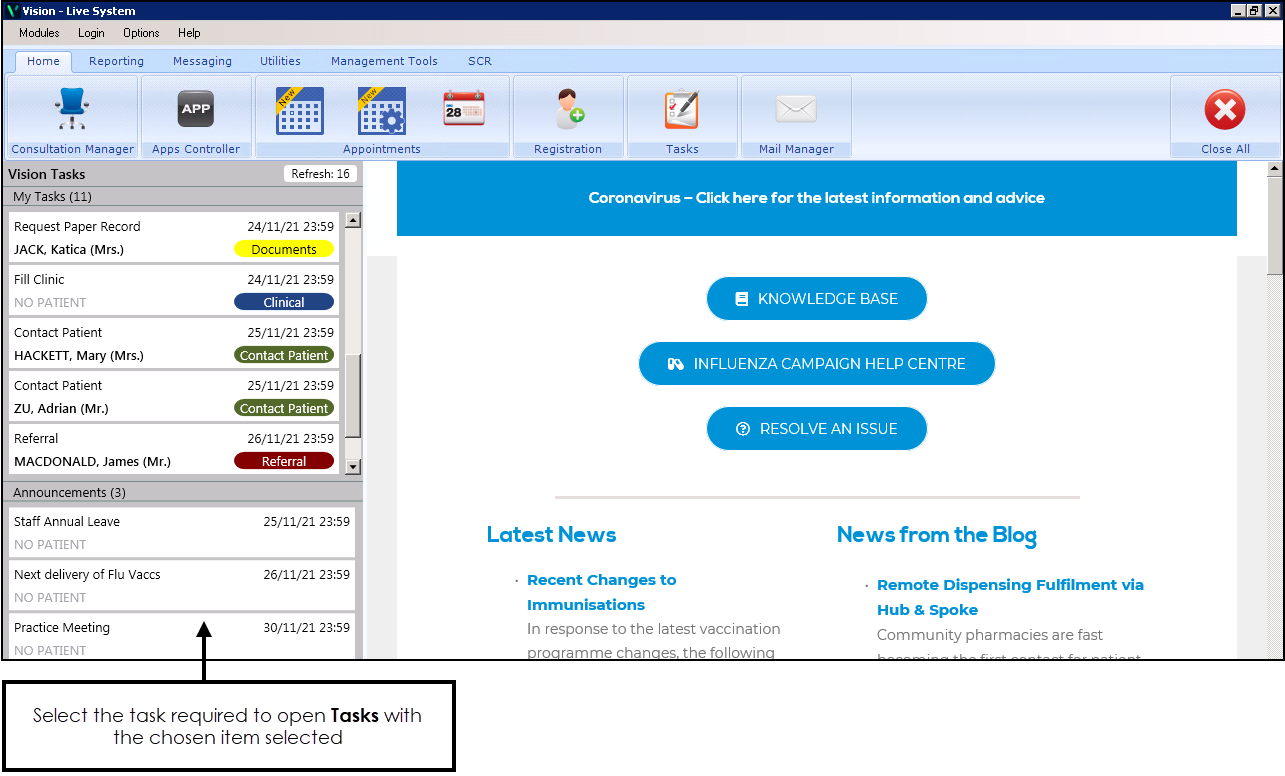
Consultation Manager
From Consultation Manager with a patient selected, select Tasks - View All Tasks and Tasks launches displaying the tasks for the selected patient:
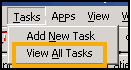
Note - First time you select Tasks you are asked to select your country/health board. Simply select the appropriate response from the available list and select Continue.

Note - To print this topic select Print  in the top right corner and follow the on-screen prompts.
in the top right corner and follow the on-screen prompts.