Forwarding a Task
Reissuing a Task (0:59)
You can forward a task to a new or additional recipient without actioning it.
To forward a task:
- From Tasks
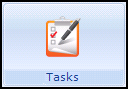 , select the task you wish to forward.
, select the task you wish to forward. - Select Options
 - Reissue and the Edit Task screen displays.
- Reissue and the Edit Task screen displays. - Select the additional staff member from the available list:
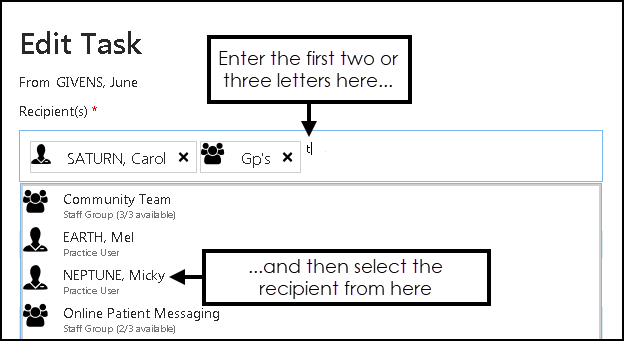
- Now, select Update
 to forward the task.
to forward the task.
See Tasks Video Tutorials
for further Tasks videos.
Note - To print this topic select Print  in the top right corner and follow the on-screen prompts.
in the top right corner and follow the on-screen prompts.