Recalling an Announcement
Recalling an Announcement (0:38)
It is not possible to cancel or delete an announcement you have sent, instead if you need to cancel it, you must recall it.
To recall an announcement:
- From ANNOUNCEMENTS - Sent, select the announcement you want to recall.
- Select Options
 .
. - Now select Recall:
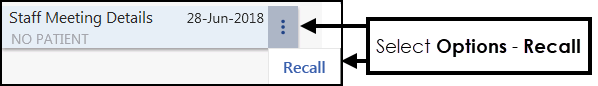
- The Recall Announcement warning displays:
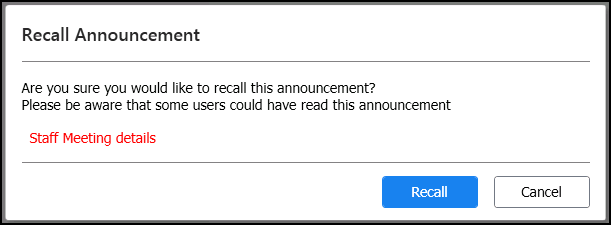
Select Recall and the announcement is removed from the system.
Note - To print this topic select Print  in the top right corner and follow the on-screen prompts.
in the top right corner and follow the on-screen prompts.