Recording your Prescription Figures (Wales only)
After Electronic Prescription Service (EPS) dispensing is configured at your pharmacy, your EPS figures automatically record in Pharmacy Manager. Your paper figures, including any 2DRx prescriptions, must still be recorded, in our Reimbursements module.
To record your paper prescription figures:
-
On the Pharmacy Manager Dashboard, from the NHS Services tile select the Reimbursements section.
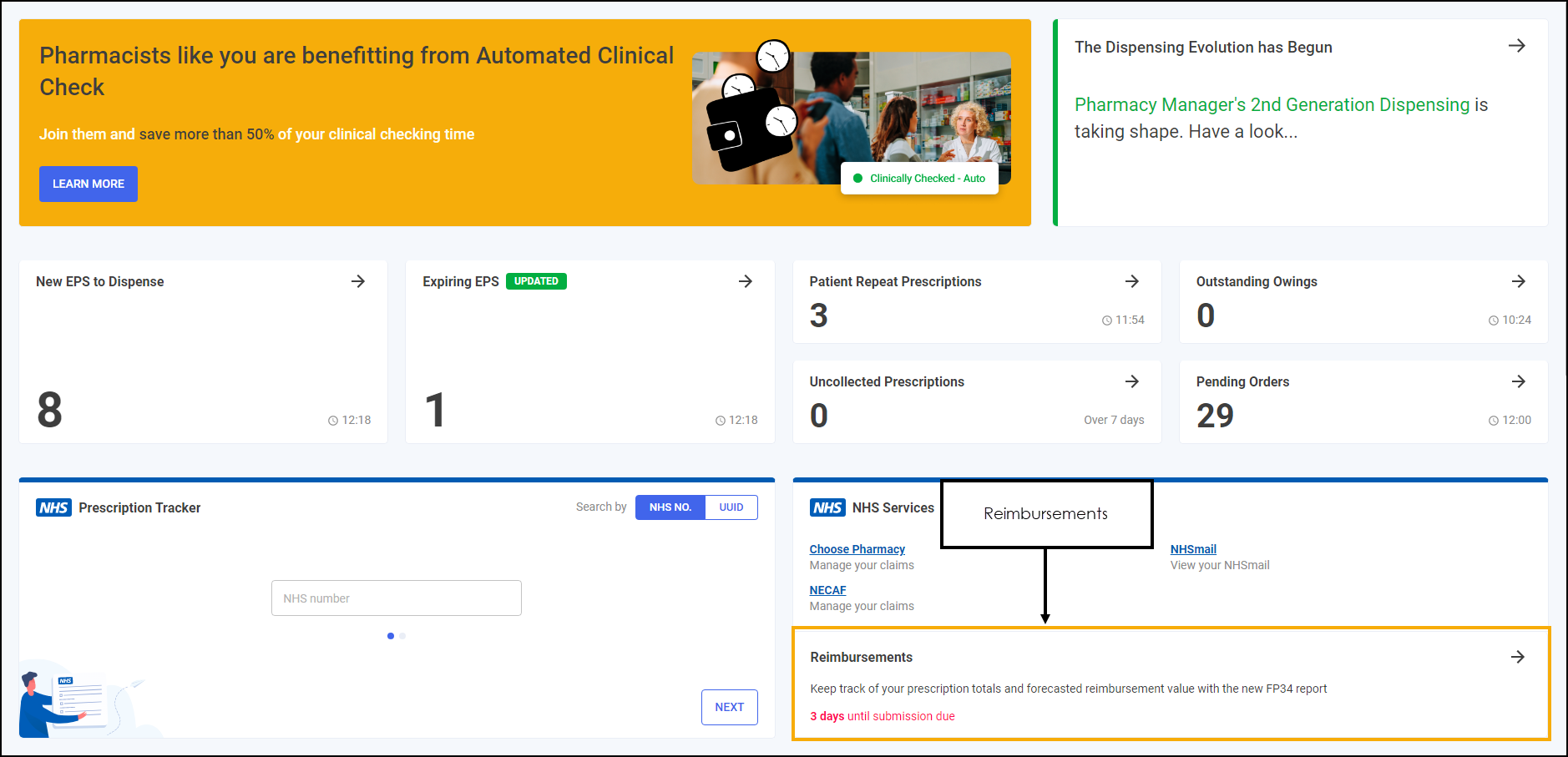 Note - The countdown until submission turns red five days before submission is due.
Note - The countdown until submission turns red five days before submission is due.The Reimbursements screen displays.
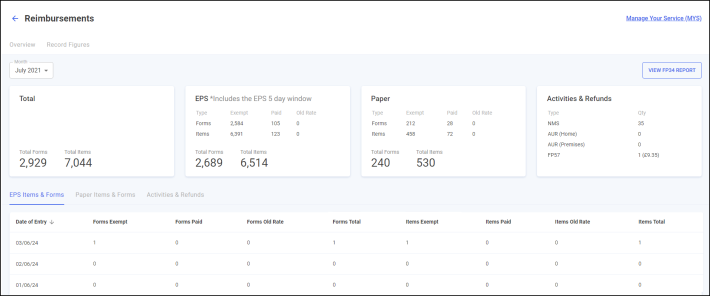
-
From the Reimbursements screen, select the Record Figures tab and then select RECORD FIGURES
 .
.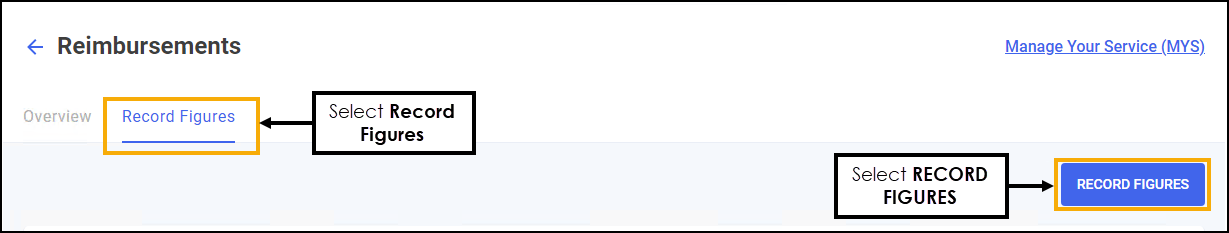
The Record Figures screen displays.
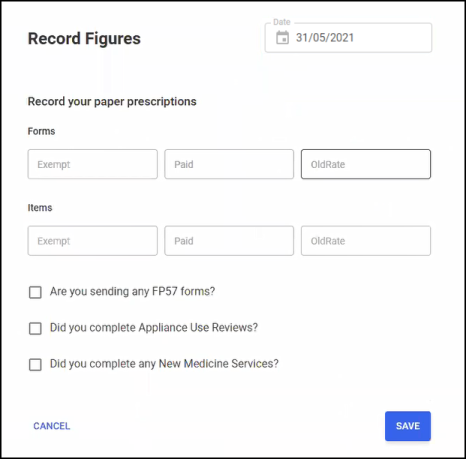
-
The date defaults to today's date, change if required.
Note - After the fifth day of the month, you can only record figures for the current month. -
Record your paper prescriptions figures:
-
Forms - Enter the number of Exempt, Paid and Old Rate forms.
-
Items - Enter the number of Exempt, Paid and Old Rate items.
-
Are you sending any FP57 forms? - Not required for Wales EPS.
-
Did you complete Appliance Use Reviews? - Not required for Wales EPS.
-
Did you complete any New Medicine Services? - Not required for Wales EPS.
-
-
Select SAVE
 to save and exit the Record Figures screen, or select CANCEL
to save and exit the Record Figures screen, or select CANCEL  to leave without saving any changes.
to leave without saving any changes.
The Record Figures table updates with the new figures.