Calculating MCR Due Date
To set how Pharmacy Manager calculates what date the next Medicines: Care & Review (MCR) is due:
-
From the Pharmacy Manager Toolbar, select Tools - System Settings - Pharmacy Details - ePharmacy:
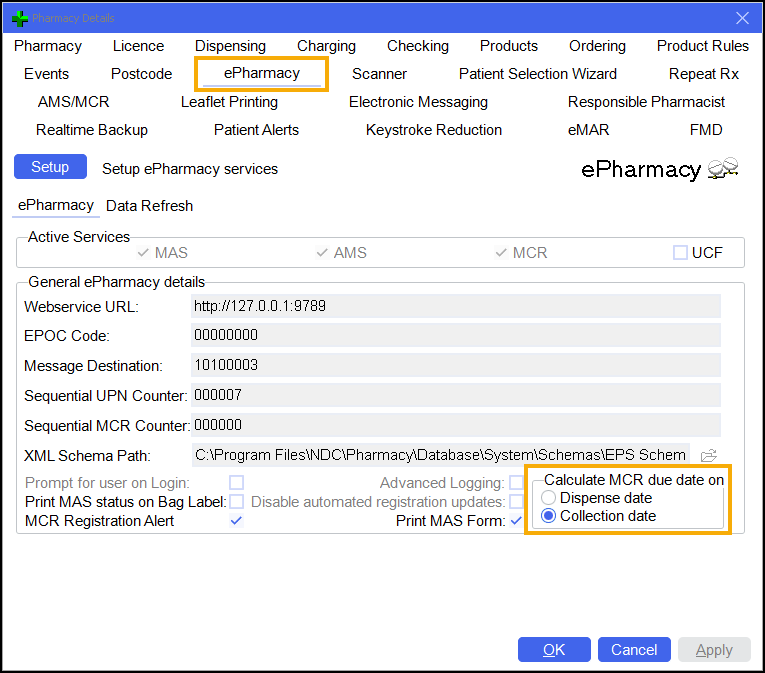
-
From the section Calculate MCR due date on, select the required setting:
-
Dispense date (default) - The MCR is calculated based on the previous dispensed date.
-
Collection date - The MCR is calculated based on the previous collected date. For prescriptions that have been dispensed but not collected, the MCR due date is calculated on the dispense date and then updates once the prescription is collected.
Note - If you change the setting it does not recalculate any previously calculated iterations.
-
Note - To print this topic select Print  in the top right corner and follow the on-screen prompts.
in the top right corner and follow the on-screen prompts.