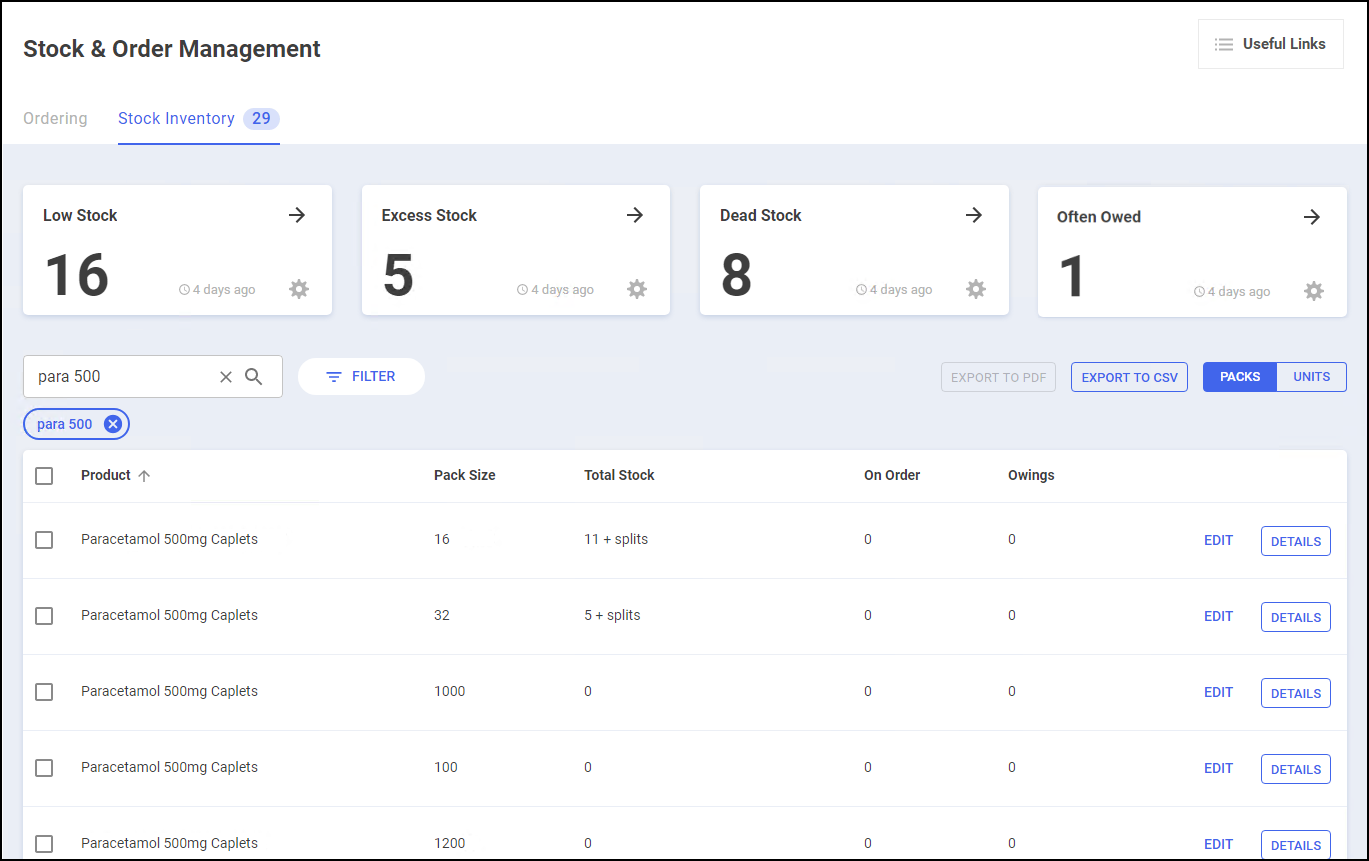Searching for Products
The Stock Inventory screen displays all products on the Pharmacy Manager product file.
To search for a specific product on all the Stock Inventory screens including the Low Stock, Excess Stock, Dead Stock and Often Owed filtered screens:
-
From Search stock, enter all or part of the product name and select Search
 . For example, if you are searching for Paracetamol 500mg tablets, enter:
. For example, if you are searching for Paracetamol 500mg tablets, enter: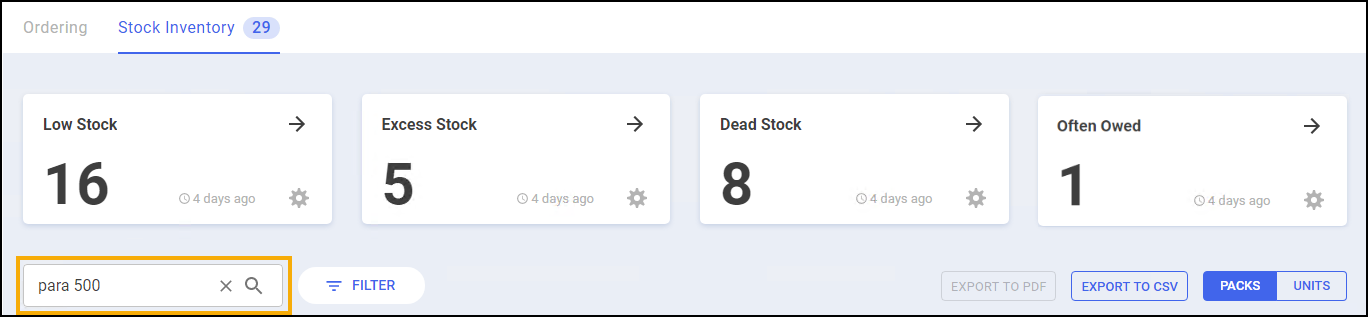
-
PARA – Displays all items beginning with PARA.
-
PARA 500 – Displays all items beginning with PARA with a strength of 500.
-
PARA 500 TAB – Displays all items beginning with PARA with a strength of 500 in tablet form.
Note - The product’s PIP code can also be used as search criteria. -
-
The stock screen updates. All products that match your search criteria display: