Running the Responsible Pharmacist Report
To run the Responsible Pharmacist Report:
- From Pharmacy Manager, select Reports
 .
. - Select the Responsible Pharmacist Report and select Preview
 .
. - The Run Report "Responsible Pharmacist Report" screen displays:
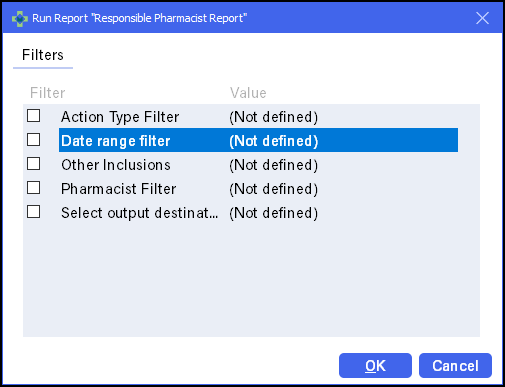
- Set any filters required:
- Action Type Filter - Tick to filter by:
- Responsible pharmacist
- Absence
- Pharmacy closed
- Date range filter - Tick to enter a Start and End date.
- Other Inclusions - Tick to select to include:
- Deleted records
- Amended records
- Pharmacist Filter - Tick to select from your pharmacists.
- Select Output Destination - Tick to select a destination other than your default printer.
- Action Type Filter - Tick to filter by:
- Select OK.
See Quick Entry Date Codes for details.