Responsible Pharmacist
The Responsible Pharmacist (RP) is responsible for activities that take place when they are in charge of a registered pharmacy premises (included during a period of absence). Pharmacy Manager enables you to record the presence and absence of the responsible pharmacist in line with current legislation.
The log in status of the Responsible Pharmacist (RP) can be seen from any screen within Pharmacy Manager:
-
 A green symbol indicates an RP is logged in.
A green symbol indicates an RP is logged in. -
 A grey symbol indicates an RP is not logged in.
A grey symbol indicates an RP is not logged in.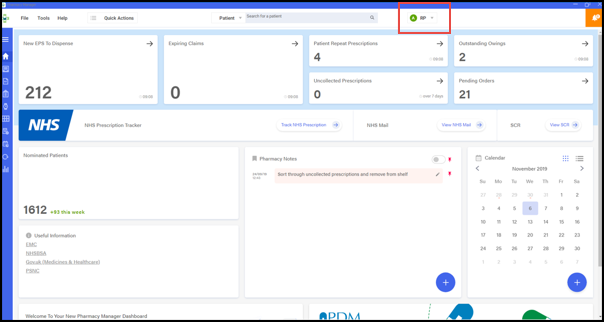
Select the arrow alongside the RP status symbol to access the following options:
- Open Responsible Pharmacist – Select to open the Responsible Pharmacist Details screen.
- Change Pharmacist – Select to choose a different pharmacist as RP.
- Log as Absent – Select to record an RP as away.
- Log Out – Select to record no RP is present.
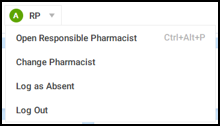
When you log into Pharmacy Manager, if an RP is not logged in within the time specified in Tools – System Settings – Pharmacy Details – Responsible Pharmacist, the following warning displays:
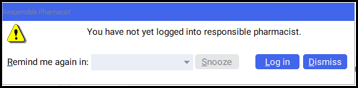
You have the following options:
- Snooze – From Remind me again in, select a time frame for the next reminder and select Snooze. This message appears again after the selected time frame has passed.
- Log in – The Responsible Pharmacist Details screen displays, complete as appropriate and select OK:
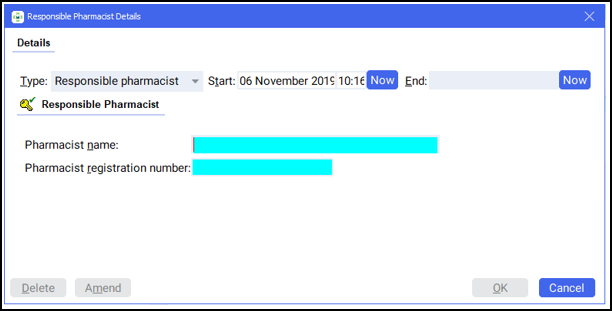
- Dismiss – Not recommended, select to ignore the warning.