Repeating an Item
If you need to dispense an item that has previously prescribed for the same patient, to save time, you can repeat a dispensed item.
To repeat a previously dispensed item:
- From Pharmacy Manager, select Dispenary
 .
. - The Dispensary screen displays, select the patient required in the usual way, see Selecting a Patient for details.
- Select Information
 alongside the patient name:
alongside the patient name: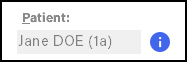
- The Patient Details screen displays, select the Medication tab.
- Highlight the item required and select Repeat
 .
. - All details on the Dispensary screen complete as per the previous prescription.
- Check the details and select Finish or Finish Item.