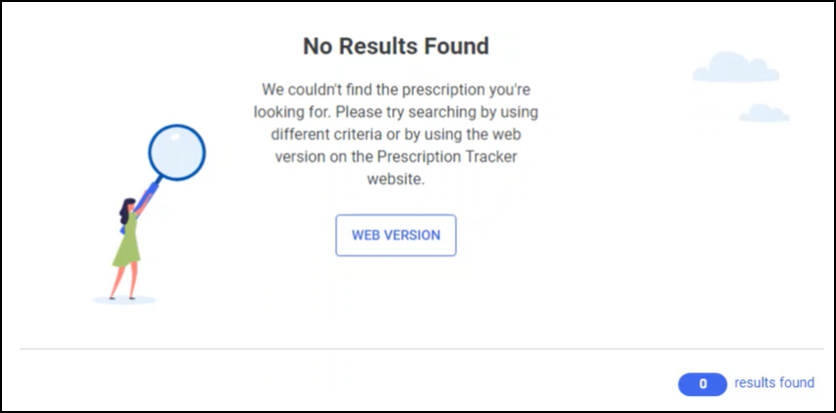NHS Prescription Tracker
Enhancements
You can now access the NHS Prescription Tracker within Patient Details, helping you quickly locate and view all prescriptions for the patient.
Accessing the Prescription Tracker within Patient Details
To view the prescription tracker from within Patient Details:
-
From the Patient Details screen, select Medication.
-
Select View Prescription Tracker
 .Note - The patient's NHS number must be recorded to enable the View Prescription Tracker button.
.Note - The patient's NHS number must be recorded to enable the View Prescription Tracker button.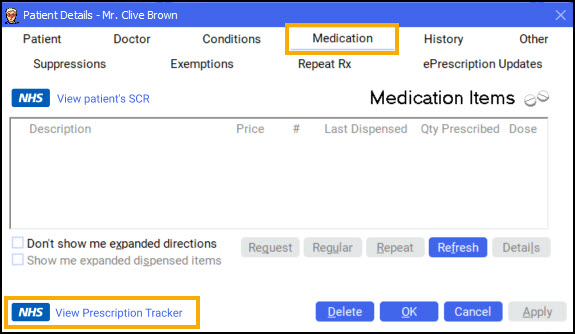
-
The Prescription Tracker screen displays, containing all prescriptions for the patient:
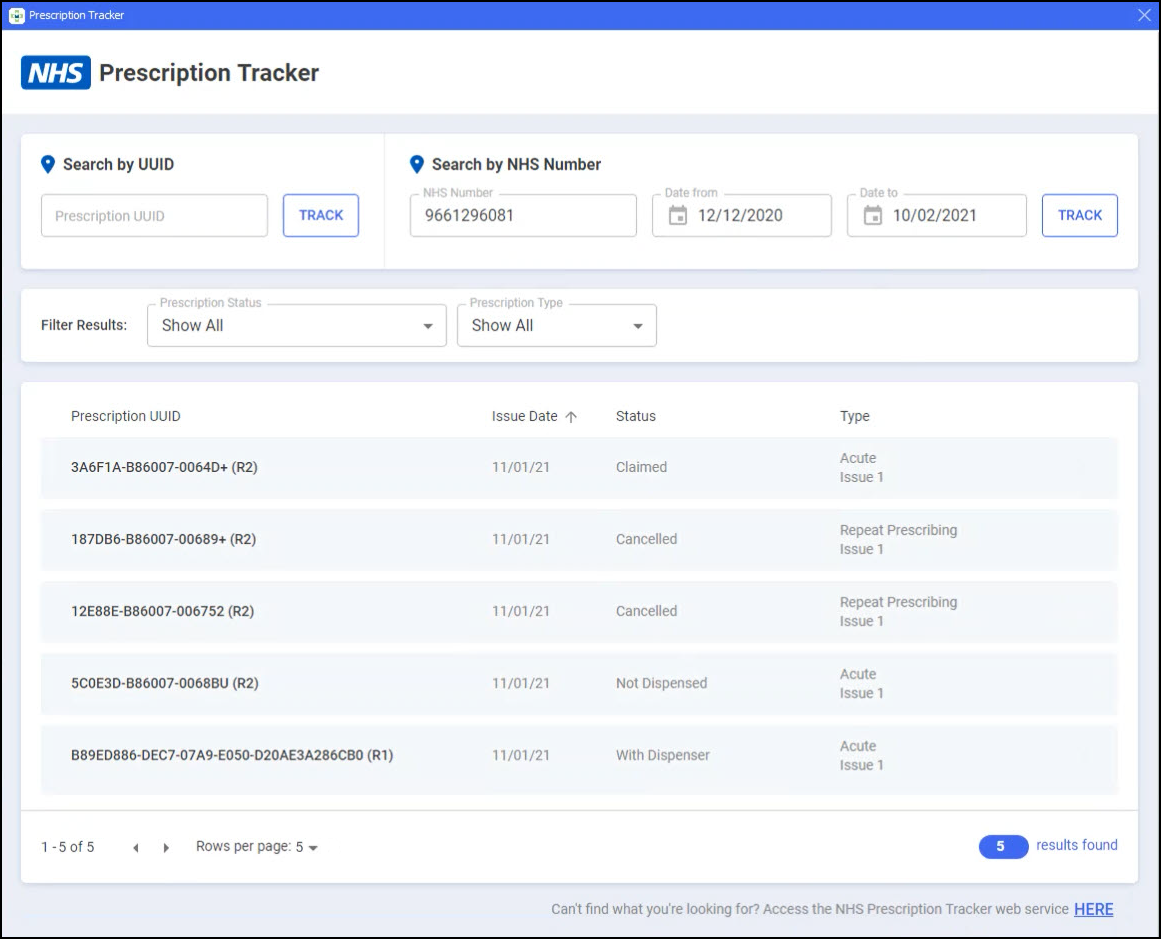
-
The Prescription Tracker screen contains a range of functionality to help you locate a prescription. Select the drop-down text below to read more about the available functionality:
 Search by UUID
Search by UUID
To search for a prescription by UUID:
- Enter the Prescription UUID.
-
Select Track
 .
.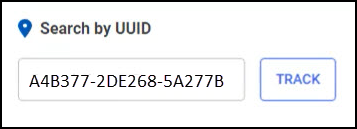
-
The matching prescription displays.
 Search by NHS Number
Search by NHS Number
To search for a prescription by NHS Number:
-
The patient's NHS Number displays by default.
-
Enter the required date range within Date from and Date to.
-
Select Track
 .
. 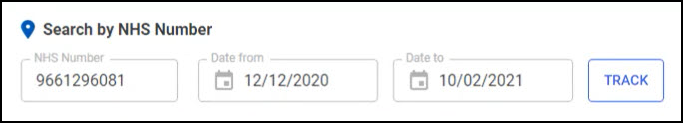
-
All prescriptions within the selected date range display.
 Filter Results - Prescription Status
Filter Results - Prescription Status
To filter prescriptions by prescription status:
-
Select the Prescription Status drop-down.
-
Select the required prescription status, for example, To Be Dispensed.
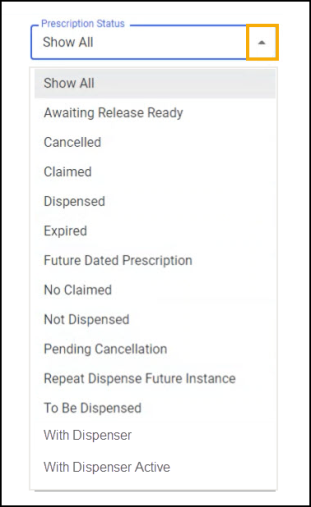
-
All matching prescriptions with a matching prescription status display.
 Filter Results - Prescription Type
Filter Results - Prescription Type
To filter prescriptions by prescription type:
-
Select the Prescription Type drop down.
-
Select the required prescription type, for example, Repeat Dispensing.
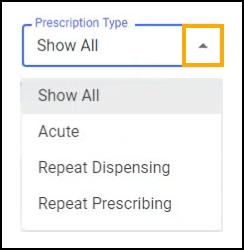
-
All prescriptions with a matching prescription type display.
-
Select the required prescription. The Prescription information screen displays.
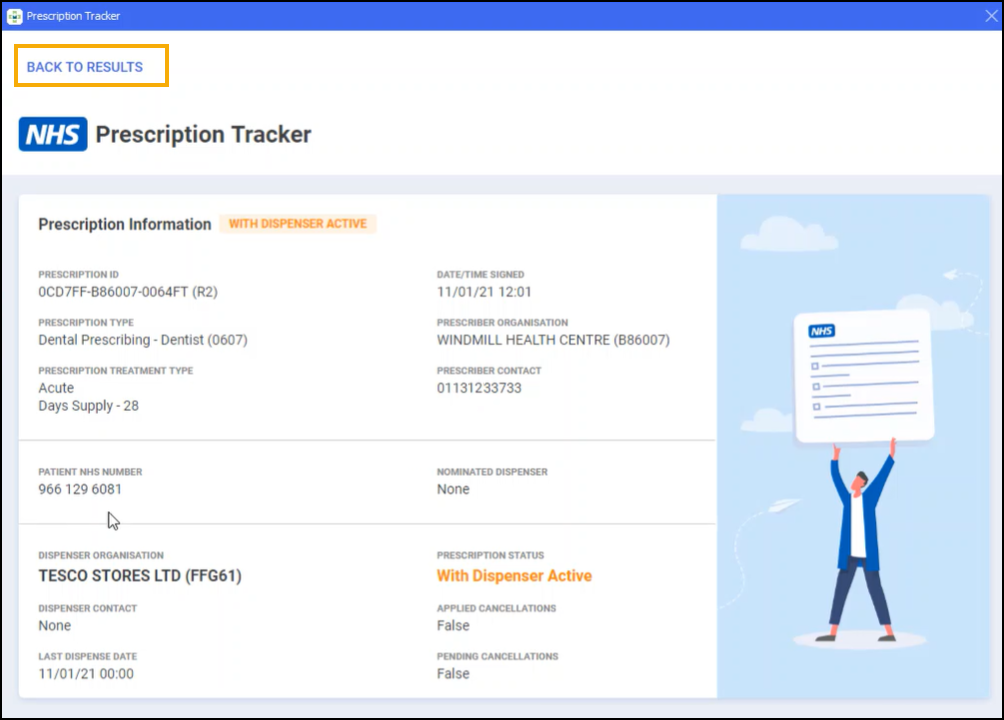
-
Select Back to Results
 to return to the Prescription Tracker screen.
to return to the Prescription Tracker screen.
Please Note
If no prescription is available, or the service is unavailable, the below notifications display: