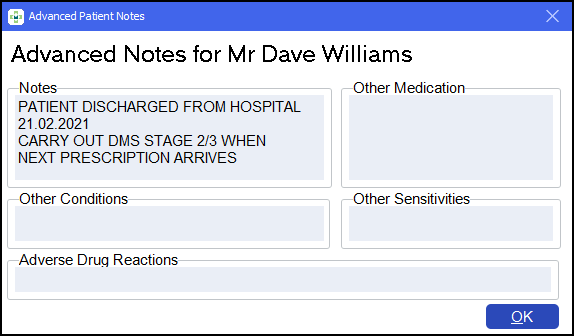Adding Patient Notes
How do I Add a Patient Note or Custom Label? (3:09)
You can easily add a note to a patient's record so that it displays when you dispense to them. To add a patient note:
-
Access the Patient Details - Other tab for the patient, either:
-
From the Dispensary screen, press F6 on your keyboard, the Patient Details screen displays on the Other tab.
-
From the Find Patient screen, highlight the required patient and then select Details
 . The Patient Details screen displays, select the Other tab.
. The Patient Details screen displays, select the Other tab.
-
-
Enter the patient note details in the Notes field:
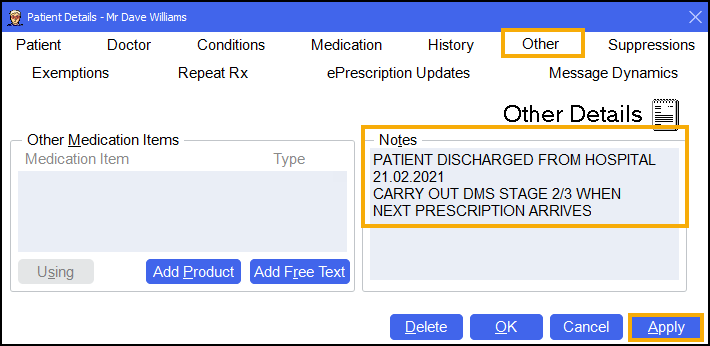
- Select Apply
 and Close
and Close  .
.
When dispensing to the above patient in future, the Advanced Patient Notes screen displays the patient note.