Icons used on the eMessages Screen
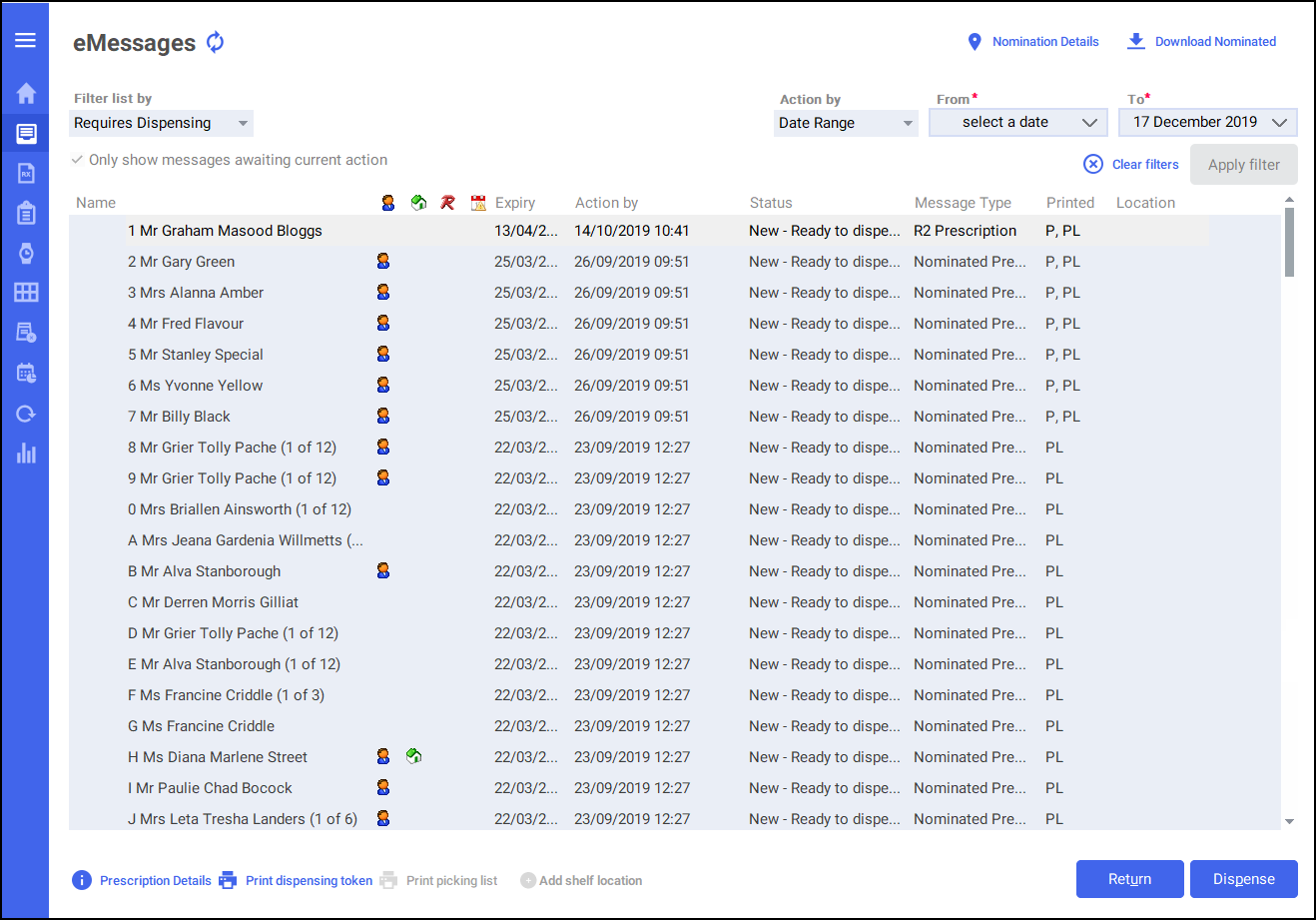
See below the icons used on the eMessages screen:

|
The electronic prescription is matched to a patient that is set up for Repeat Rx and all items are fully matched. |

|
The electronic prescription is matched to a patient that is set up for Repeat Rx but only some items are matched. |

|
The electronic prescription is matched to a patient that is set up for Repeat Rx but no items are matched. |

|
This indicates the prescription is matched to an existing patient. |
|
|
This indicates the prescription is for an MDS patient, you can therefore dispense it from the MDS screen. |
|
|
The prescription is due to expire within the next 14 days. |
Note - To print this topic select Print  in the top right corner and follow the on-screen prompts.
in the top right corner and follow the on-screen prompts.