Deleting a Medication Schedule
To delete a medication schedule:
-
From the Active Medication tab, select Options
 - Edit Information on the medication you wish to delete the medication schedule from:
- Edit Information on the medication you wish to delete the medication schedule from: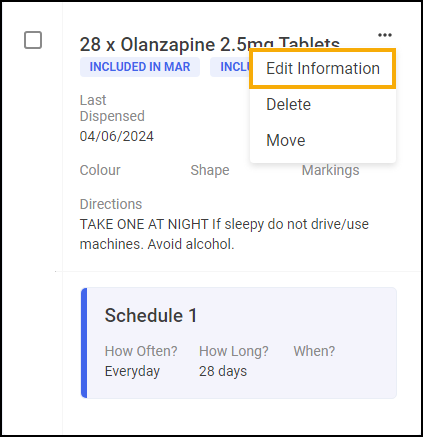
-
Select DELETE SCHEDULE
 on the medication schedule you wish to delete:
on the medication schedule you wish to delete: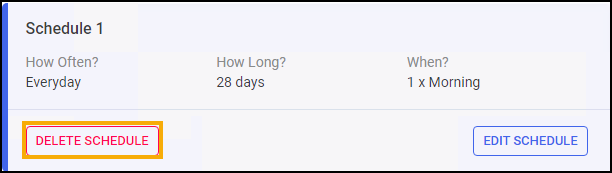
Note - To print this topic select Print  in the top right corner and follow the on-screen prompts.
in the top right corner and follow the on-screen prompts.