Adding a Nursing Home
Creating a Care Home (2:34)
To add a nursing home:
-
From the select MDS
 .
. -
Select Options - New Home.
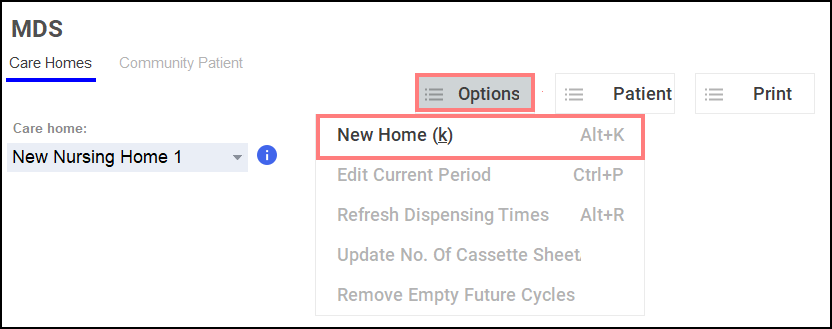
- The Monitored Dose System - New Nursing Home screen displays.
- Complete as outlined below:
- Name - Enter the name of the nursing home.
- Ward - Enter ward details if appropriate.
- Address - Enter the nursing home address.
- Phone - Enter the nursing home contact number.
- Fax - Enter the nursing home fax number where appropriate.
- Postcode - Enter the nursing home postcode.
- Dosage system - Select as required.
- Print MAR - Select the MAR chart format. There are a number of formats available including Cegedim Rx Own, which enables you to print A4 Portrait or Landscape stationery and select additional printing and layout options via the Enhanced tab.

- Select OK to save the new nursing home and the Start Date screen displays:

- In Start date, enter a date for the first medication period. The default is for tomorrows date and reflects the weekly/four weekly cycle from Weeks to supply.
- Select OK.
- The nursing home is created.