Adding a new patient to a care home
Adding a Patient to a Care Home (0:59)
To add new patient to a care home:
- From the select MDS
 .
. - Select the care home from the Care home drop-down list and select Add patient to home
 .
.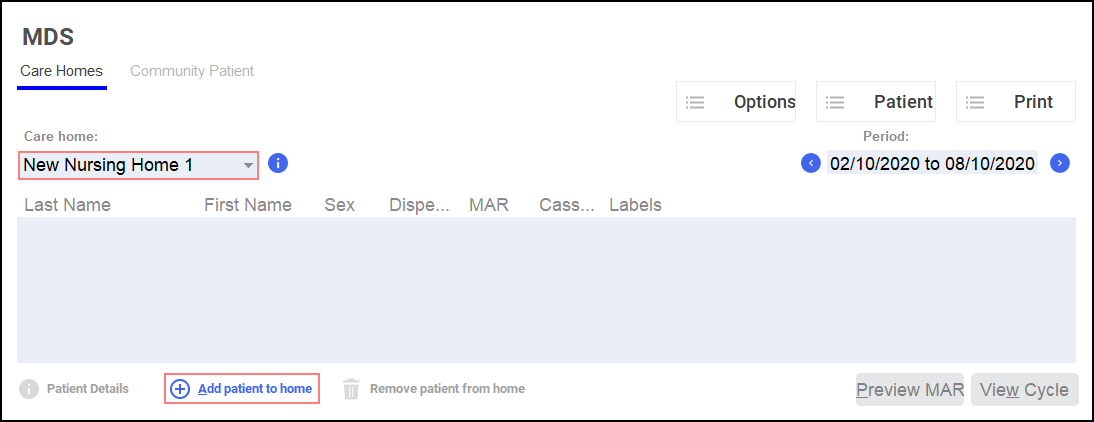
-
The Find Patient screen displays.
-
You can now either:
- Select an existing patient within Pharmacy Manager and add them to the nursing home. See Selecting a Patient, or
- Add a new patient directly to the nursing home. See Adding a New Patient.
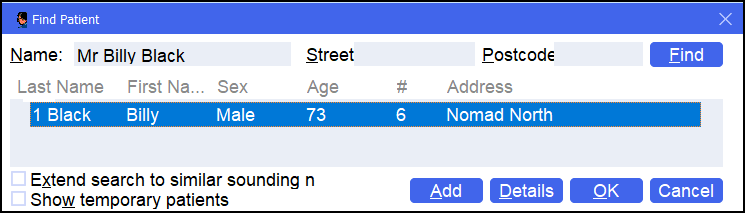
- The patient is added to the care home.
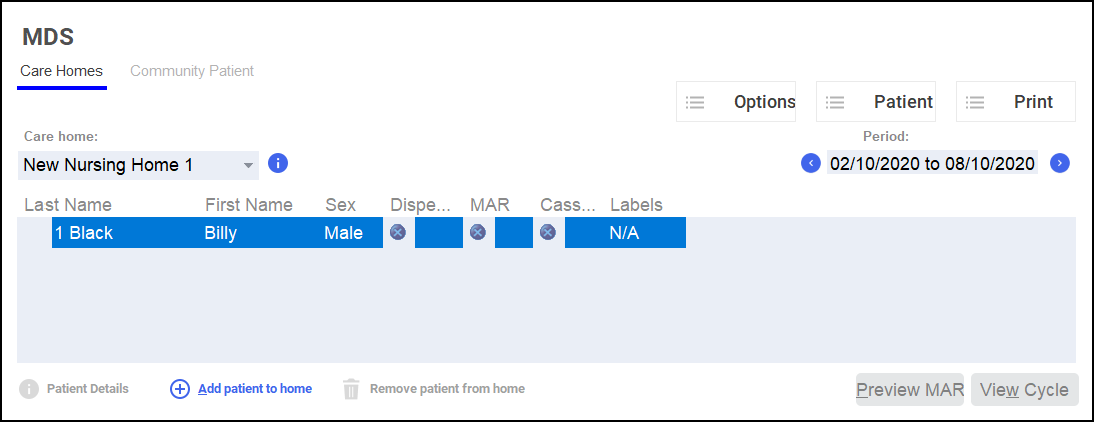
Note - After adding a patient to a care home, their address changes to the care home's address.