External Fulfilment - Ready to Send
The External - Ready to Send tab displays a list of patients whose items have had a final accuracy check and are ready to send for Golden Tote fulfilment.
To view the External screen, from the new Dispensing screen, select the External tab.
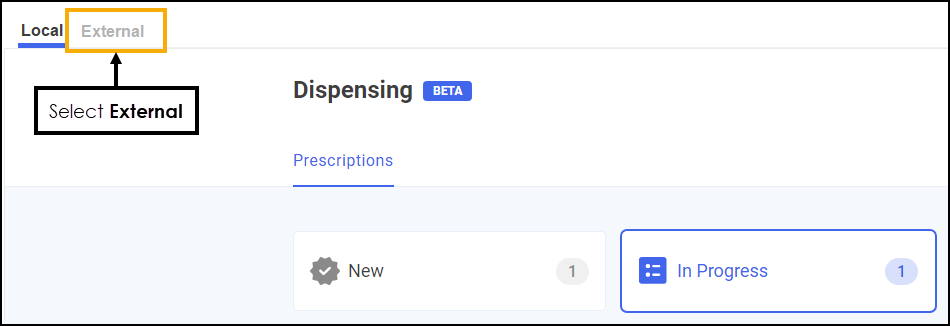
Patients in this list have items that are ready to send for Golden Tote fulfilment.
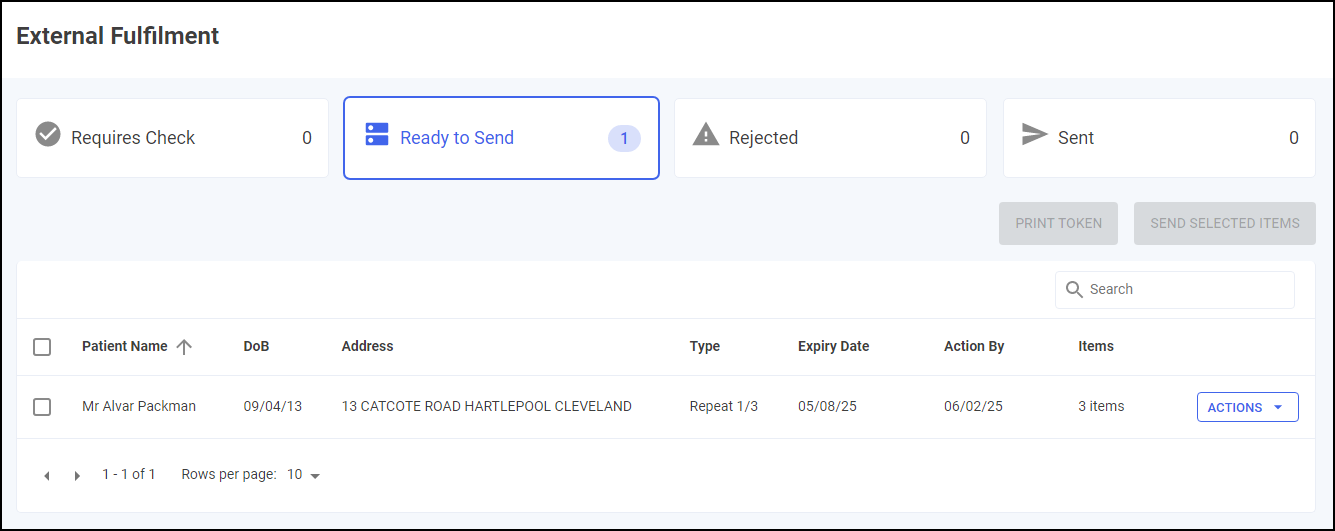
Select from the following options:
-
ACTIONS:
-
VIEW - Select to view the Golden Tote items.
-
-
PRINT TOKEN - To print a token for the selected items. You must select at least one entry for the option to display, tick individual patients or tick the column header to select all patients.
-
SEND SELECTED ITEMS - To send the selected items. You must select at least one entry for the option to display, tick individual patients or tick the column header to select all patients.