FP10/EPS R1 Paper Prescriptions
If you are presented with a paper prescription containing an item that is subject to a Serious Shortage Protocol (SSP), the processing is the same, regardless of the type of SSP.
To process any paper prescription with an SSP:
-
Manually dispense the item/s as per the SSP, for example, you could dispense an alternative quantity.
-
From Directions, enter the necessary directions for the patient to follow when taking the medication. You must also enter SSP and the SSP reference number, as outlined on the NHS BSA website, see NHS BSA website for details:
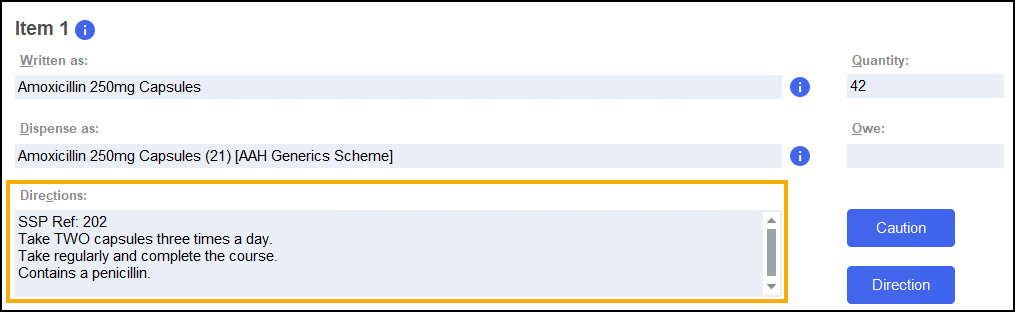 Note - Please ensure that the SSP entered is currently valid (not expired) and the reference number is correct for the prescribed item and those being dispensed against the SSP.
Note - Please ensure that the SSP entered is currently valid (not expired) and the reference number is correct for the prescribed item and those being dispensed against the SSP. -
Select Finish to complete the prescription as usual.
-
Hand endorse the prescription with the following information:
-
The text 'SSP' and the three-digit reference number to indicate that a supply was made in accordance with an SSP.
-
The quantity dispensed out of pack size, for example, 42/21.
-
Dispensed pack item/s details including:
-
Drug name.
-
Formulation.
-
Strength.
-
Manufacturer / Brand.
-
Pack size.
-
-