Creating a New Patient
To add a new local patient:
-
From either the Partially Matched Patients or the Find Patient screen, select CREATE NEW PATIENT
 :
: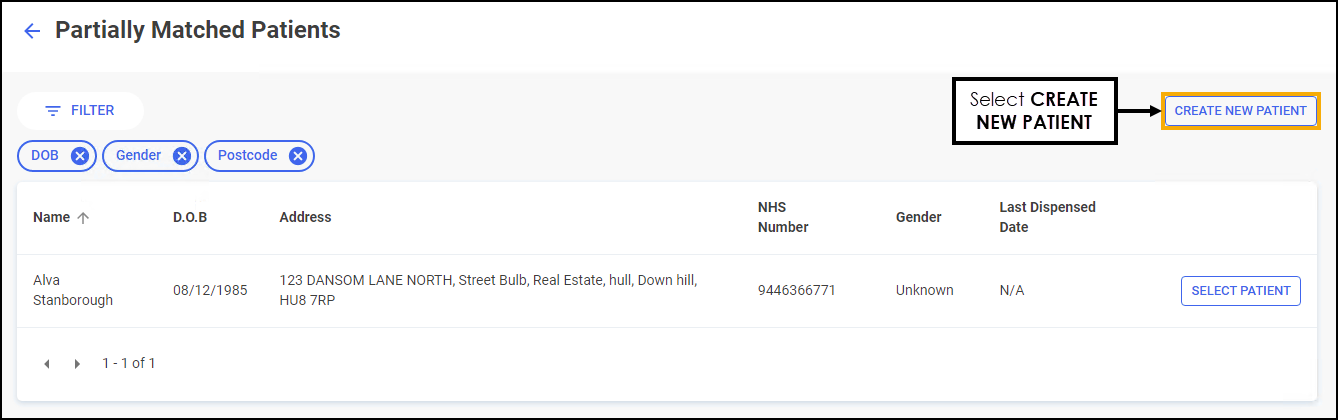
-
The Add Patient screen displays populated with patient data from the registration request:
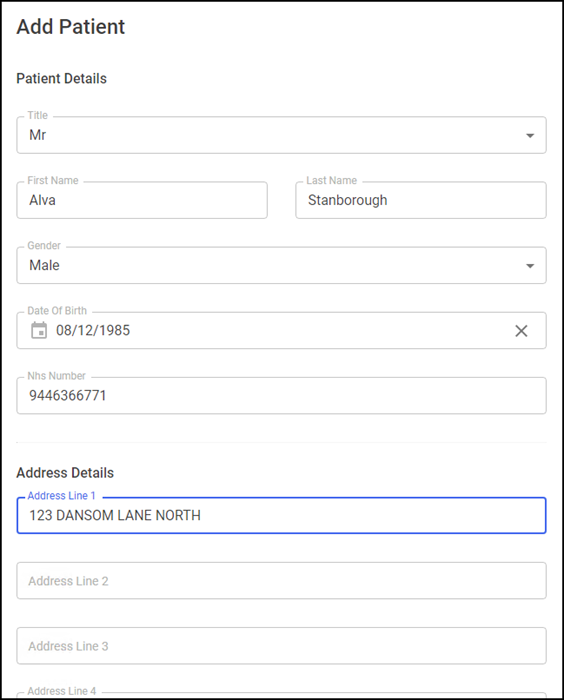
Edit the patient data as required:
-
Patient Details:
-
Title - Select from the available list.
-
First Name
-
Last Name
-
Gender - Select from the available list.
-
Date of Birth (Required) - Select Calendar
 to open the calendar.
to open the calendar.
-
-
Address Details:
-
Address Line 1-5
-
Postcode
-
-
-
Select either:
-
SAVE AND ADD
 to create a new patient record in Pharmacy Manager.
to create a new patient record in Pharmacy Manager. -
CANCEL
 to cancel the process.
to cancel the process.
-