Adding Addresses
Within Pharmacy Manager the same method is used to search for and add addresses on the following screens:
- Patient Details
- Nursing Home Details
- Institution Details
New addresses can be added in the following ways:
You can quickly search for and validate a patient's address from Pharmacy Manager. To do this:
- From the address entry screen select Postcode
 .
.The Find an address screen displays:
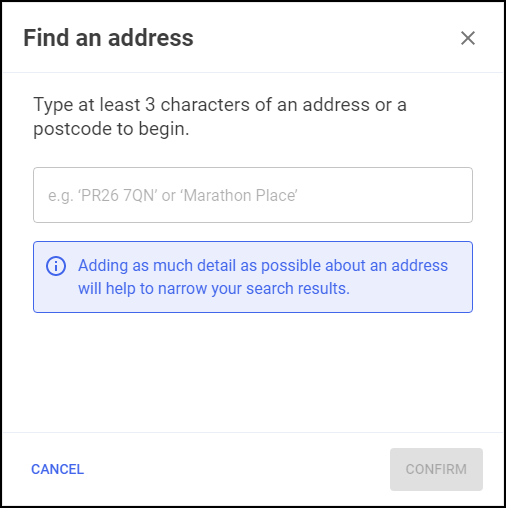 Training Tip - In order to use the address search you must have a pharmacy name and postcode set in Tools - System Settings - Pharmacy Details.
Training Tip - In order to use the address search you must have a pharmacy name and postcode set in Tools - System Settings - Pharmacy Details. - Search for the address with as much information as you can, for example the postcode and house number.
- Select the required address from the drop-down list.
- Select Confirm
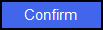 to accept the selected address, or select Cancel
to accept the selected address, or select Cancel  to close the screen without selecting an address.
to close the screen without selecting an address.
If an address has been selected, the address populates and the Postcode icon turns blue to indicate the address is validated.
turns blue to indicate the address is validated.
You can simply add the address in the same way as you address a letter:
- Number/Name, Road Name
- Locality
- Town
- Postcode
Note - To print this topic select Print  in the top right corner and follow the on-screen prompts.
in the top right corner and follow the on-screen prompts.