Setting Up Default Times and Dose Codes
For Pharmacy Manager to correctly print MAR and labels/cassette sheets, you must set up dosage codes and administration times. These should be set up before doing any MDS /nursing home prescriptions.
Default Times are a global setting, there is no need to do this for each home. The only time you may need to add/update one is if a particular home does its rounds at a different time from the defaults.
To set up the dosage codes and administration times:
Note - Each system must be set separately.
- From Pharmacy Manager, select Tools - Nursing Home Defaults.
- Select the system type:
- Nomad
- Cegedim Rx Own
- Manrex
- The Nursing Home Defaults - (system type) screen displays with the default dosage codes and administration
times:
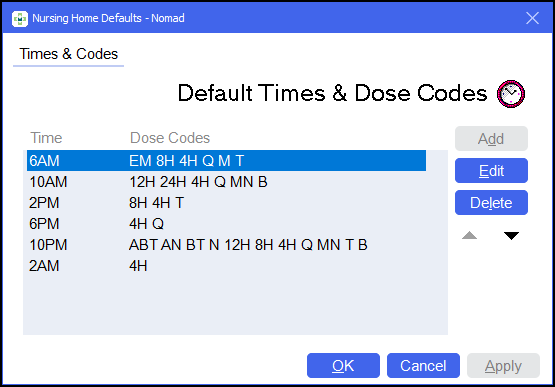
-
To update any time or dose code highlight the line required and select Edit.
- The Enter Time screen displays:
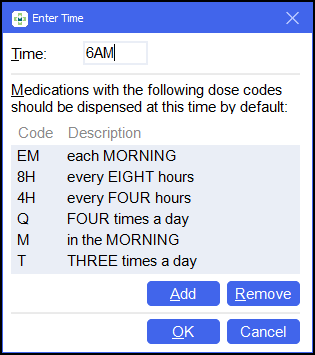
- Update as required:
- Time - Over type to update.
- Code/Description - Select either:
- Add, to add a new Code/Description, the Find Direction screen displays, press <Space> and then Find to display the Description list. Select the description required and select OK.
See Adding a direction if you need to add a new dose code and description.- Remove to remove a Code/Description.
Note - Add is disabled if the maximum number of administration times for the selected system type is reached, six for Nomad and four for Manrex.
- Select OK.