Pharmacy Details - eMAR
The eMAR tab allows you to activate the ability to create eMAR output for care homes:
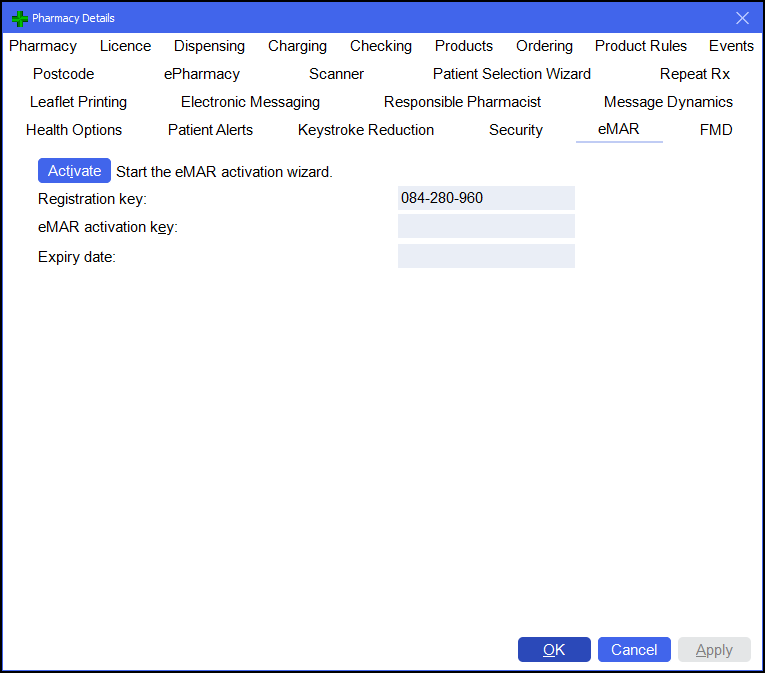
To active eMAR:
- From Pharmacy Manager, select Tools - System Settings - Pharmacy Details - eMAR.
- Select Activate
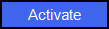 , this triggers the eMAR activation wizard.
, this triggers the eMAR activation wizard. - Complete as required:
- Registration key - Completes automatically
- eMAR activation key - See Contacting Us for Support.
- Expiry date - Completes automatically
- Select Apply
 .
. - Restart Pharmacy Manager for the changes to activate.