Confirming the Dispensing Schedule
When dispensing the first iteration of the Serial (MCR) Prescription you must confirm the dispensing schedule. The dispensing schedule indicates the quantity of medication and the frequency at which it is dispensed to the patient.
To confirm the dispensing schedule:
-
Scan the barcode on the Serial (MCR) Prescription, or select Quick Actions - Enter A Barcode, and enter the UPN number from the Serial (MCR) Prescription:
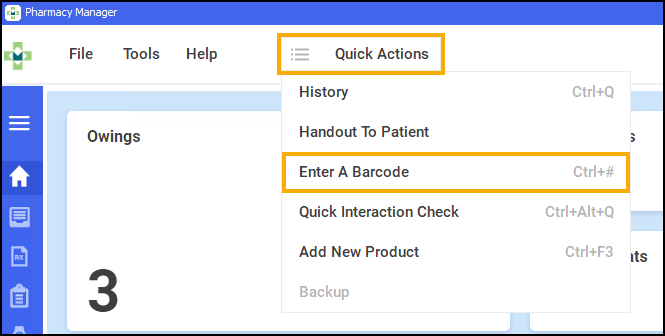
-
From the select eMessages
 .
.The eMessages screen displays with the scanned/entered prescription highlighted.
-
The prescription is ready to dispense when the status changes to New.
-
Select Dispense
 :
: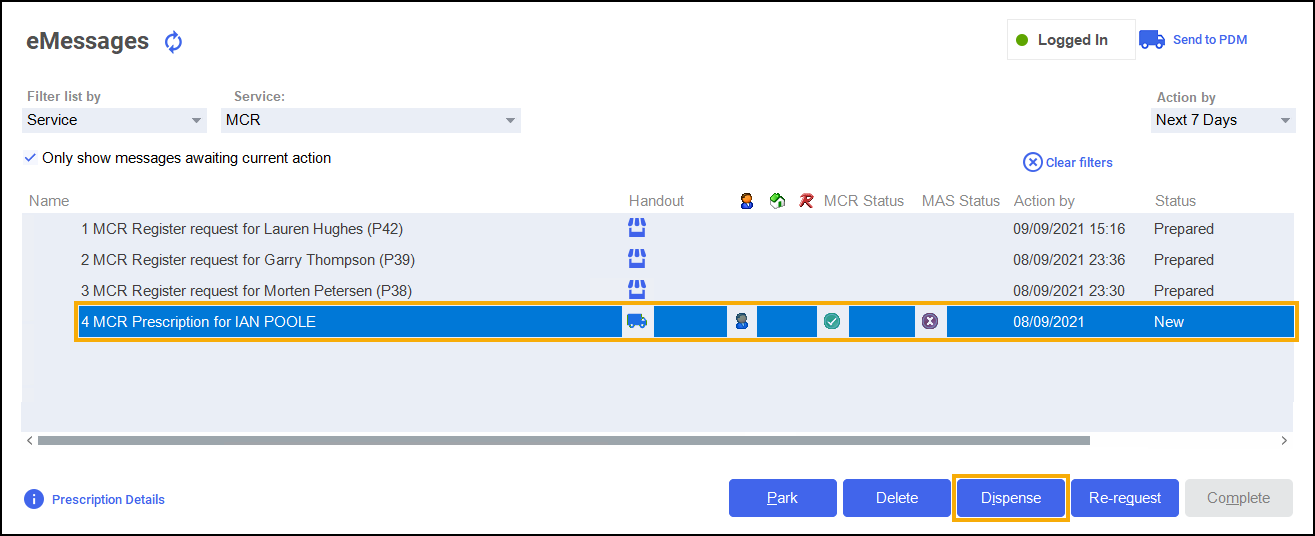
-
The Matched Patient screen displays. Confirm the patient's identity and select Next
 :
: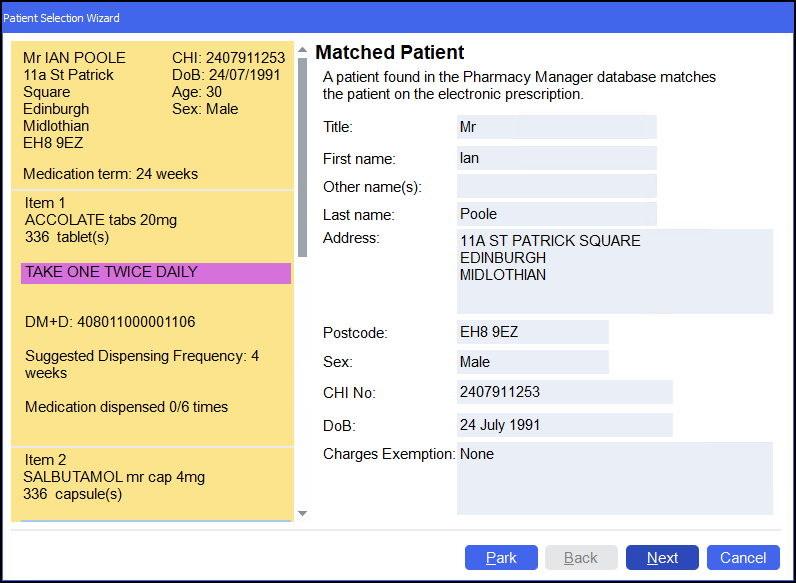 Training Tip - If you are unsure when you are going to dispense the first iteration of the prescription you can choose to Park the prescription. The prescription status will change from New to Parked and will no longer display as a New Prescription.
Training Tip - If you are unsure when you are going to dispense the first iteration of the prescription you can choose to Park the prescription. The prescription status will change from New to Parked and will no longer display as a New Prescription. -
The Dispensing Schedule screen displays:
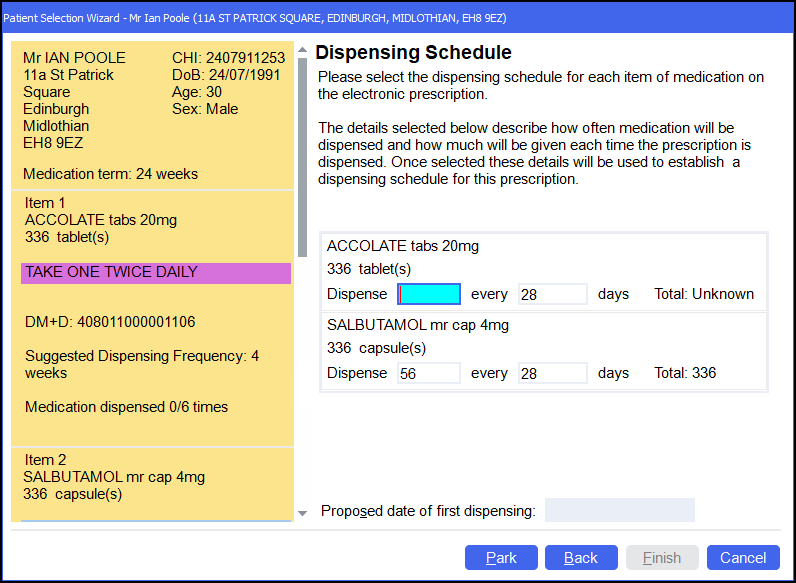
Pharmacy Manager automatically populates the Dispensing Schedule for each item on the prescription based on the Medication term, quantity and dosage/directions on the serial prescription and populates Dispense and Every with the correct values. In the example of the second item above, 336 capsules of Salbutamol 4mg is prescribed over a 24 week period with the directions ‘TAKE ONE TWICE DAILY’, Pharmacy Manager calculates you should dispense 56 tablets every 28 days.
If a value is required it will be highlighted with your chosen colour, in this example the Dispense value requires adding.
-
Enter the Proposed date of first dispensing.
-
Select Finish
 .
. -
The Dispensary
 screen displays.
screen displays.