Printing a Dispensing Token
Note - For Scottish users to print a prescription, from the Dispensary screen select Print - Print Prescription or press Shift + Alt + P on your keyboard.
There may be occasions when you need to print a dispensing token, for example, when a patient needs to sign for their exemption.
To print a dispensing token:
- From the select eMessages
 . The eMessages screen displays:
. The eMessages screen displays: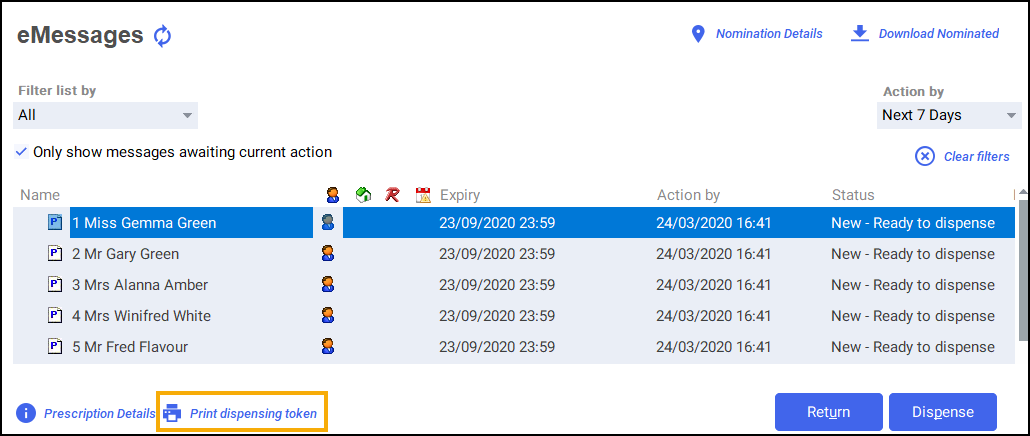
- Highlight the required prescription and select Print dispensing token
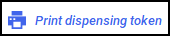 .
.
Note - To print a dispensing token for a patient that has multiple prescriptions to be dispensed, sort by name, press and hold Ctrl on your keyboard and highlight each prescription, finally select Print dispensing token.
Downloading Prescriptions from the NHS Spine and Printing Dispensing Tokens (2:07)