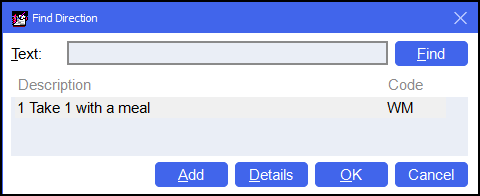Find Direction
Pharmacy Manager contains a pre-installed list of about 150 directions. To view these directions:
-
From the Pharmacy Manager Menus select Tools - Inquiry - Directions:
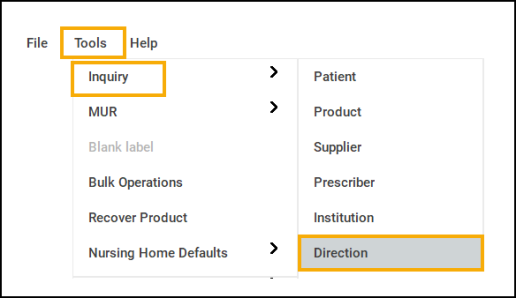
-
The Find Direction screen displays.
-
Press Enter on your keyboard to view a full list of the pre-installed directions:
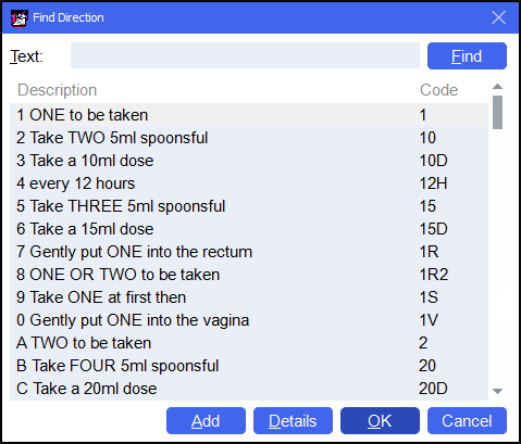
Direction Details
To view a directions details:
-
From Text, search for the direction, for example, 10ml, and select Find.
-
Select the required direction from the search results and select Details:
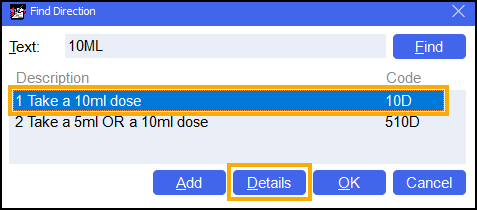
-
The Directions Details screen displays:
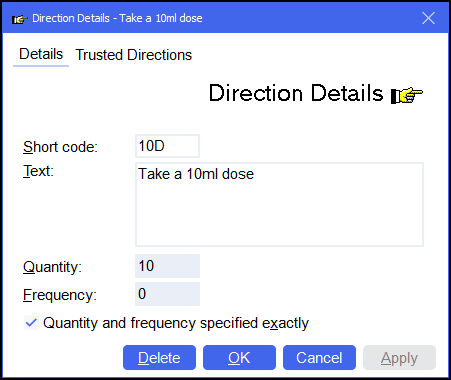
Adding a Direction
To add a direction:
-
From the Find Direction screen, select Add
 :
: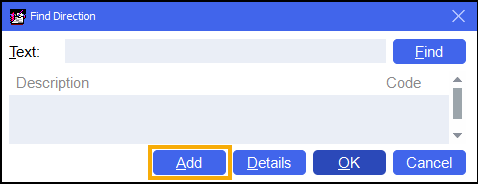
-
The Direction Details screen displays. Complete as outline below:
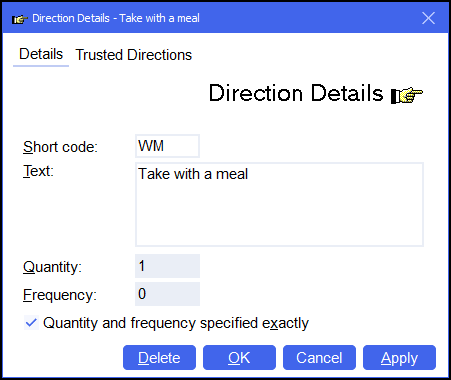
-
Short code - Enter as required.
-
Text - Enter as required.
-
Quantity - Enter as required.
-
Frequency - Enter as required.
-
Quantity and frequency specified exactly - Enter as required.
-
-
Select OK
 .
. -
The direction is added: