Navigating the Pharmacy Manager Dashboard (Scotland)
When you log into Pharmacy Manager, the Pharmacy Manager Intelligent Dashboard displays:
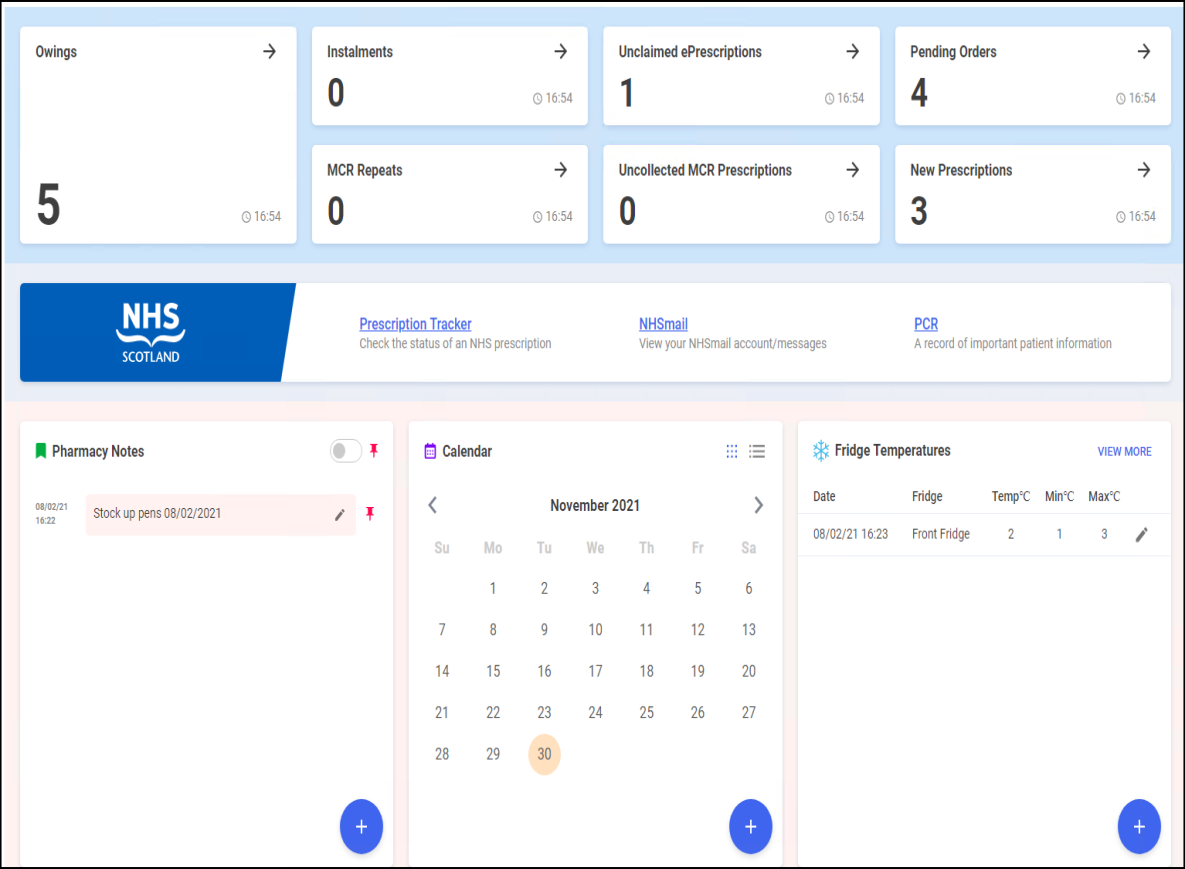
The dashboard displays dynamic tiles, giving you an, at a glance, real time, overview of your pharmacy workload:

The Owings tile displays the number of items owing. Select the tile to display your Owings screen.
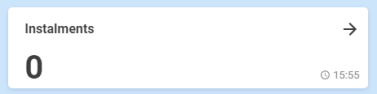
The Instalments tile displays the number of instalments due today. Select the tile to display your Instalments screen.
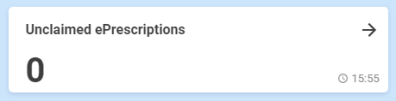
The Unclaimed ePrescriptions tile displays the number of dispensed prescriptions which have not been claimed. Select the tile to display your eMessages screen with an All unclaimed prescriptions filter applied.
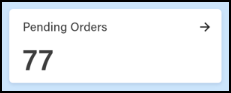
The Pending Orders tile displays the number of items on outstanding orders. Select the tile to display your Ordering screen.
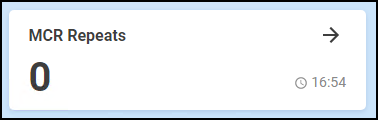
The MCR Repeats tile displays the number of MCR repeats due to be dispensed over the next week. Select the tile to show the repeats screen with a one week date filter applied.
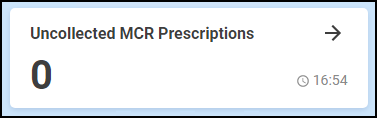
The Uncollected MCR Prescriptions tile displays the number of dispensed prescriptions which have not been collected. Select the tile to show the Pending screen with Not collected filter applied.
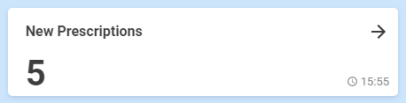
The New prescriptions tile displays the number of prescriptions which have been scanned but not dispensed. Select the tile to show the eMessages screen with a New prescriptions filter applied.
![]()
The NHS Tracker tile displays the following links for your convenience:
- Prescription Tracker - Select to look up information about an electronic prescription.
- NHSmail - Select to access your NHS mail log in.
- PCR - Select to access the Pharmacy Care Record.
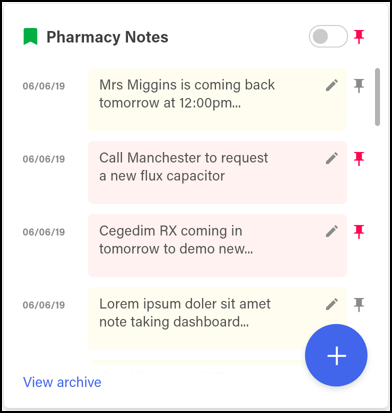
The Pharmacy Notes tile enables any staff member to add or edit a note to display for 30 days on the dashboard. Any member of staff with Pharmacy Manager access can:
- Add - Select Add
 , type your note into the yellow section and select Add Note
, type your note into the yellow section and select Add Note  . Select the Pin toggle
. Select the Pin toggle  to pin the Note to the list.
to pin the Note to the list. - View - Recent and pinned Notes display on the Dashboard.
- View Pinned Pharmacy Notes Only - Select the Pin toggle
 to view pinned Notes only.
to view pinned Notes only. - Edit - Select Edit
 and update as required.
and update as required.
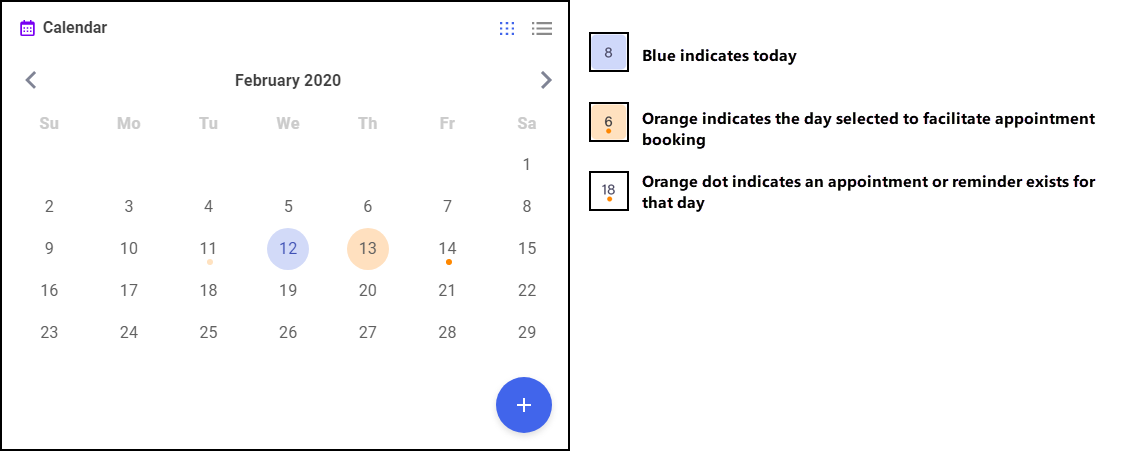
The Calendar tile give you a pharmacy wide date book. This can be used for appointments and reminders, any member of staff with Pharmacy Manager access can:
- Add - Highlight a date and select Add
 , complete the details as required and select Save.
, complete the details as required and select Save. - View - Select the day required and select Options
 any appointments and reminders for that day display. Where more than one item exists, double click the item required to view the details.
any appointments and reminders for that day display. Where more than one item exists, double click the item required to view the details. - Edit - From viewing an item, select Edit
 and update as required.
and update as required.
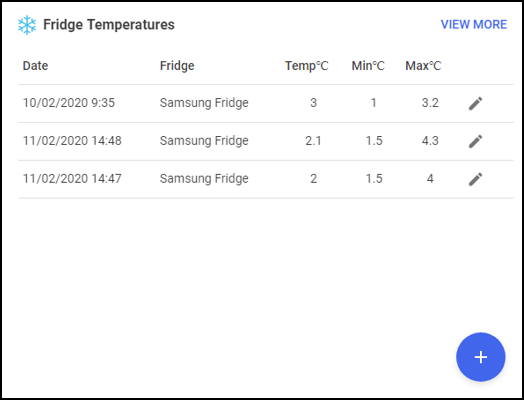
The Fridge Temperatures tile displays:
- Temp - The current temperature for any fridges selected
- Min - The minimum temperature of any fridges selected on a given day
- Max - The maximum temperature of any fridges selected on a given day
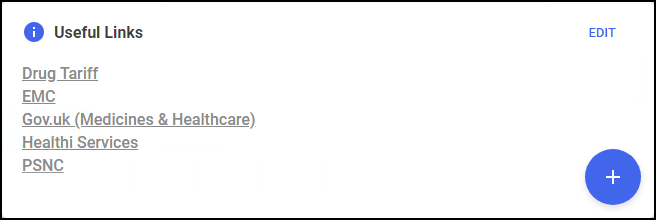
The Useful Links tile, managed by your pharmacy, displays links to websites you use. You can also add, edit, delete and re-order links as required.
The marketing tiles at the bottom of the Dashboard offer information from Cegedim Rx and other selected providers of systems that work seamlessly alongside Pharmacy Manager.
Navigating the Dashboard (2:41)