Printing MARs, cassette sheets and cassette labels
Once you have completed all dispensing for the patient(s), you can print Labels, MAR forms and Cassette sheets.
You can also print forms and sheets for the next period's dates based on the items dispensed last month. You may find this useful. As many items do not change from one period to the next, you can print a home's output even before you get the prescriptions from the surgery if it helps improve your workflow. You will only need to reprint any patient's output where there has been a medication change.
The Labels option will only be available here if the home type is set to Manrex and the option to print all labels together is activated in the homes Options tab. See MDS/Nursing Home Options. However, cassette sheets are not a feature of this system so the Cassettes button is disabled.
![]()
If you use the Nomad MDS system, labels are not available but cassette sheets are now enabled.
![]()
Consequently, on the MDS tab N/A shows any output that is not available for whichever home or MDSC patient has been selected.
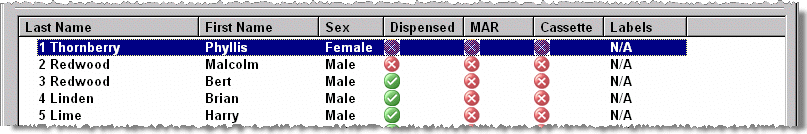
Printing labels
The shortcut to Print All Outstanding
Labels is ![]() &
&![]() . Outstanding labels are
available for items that have been dispensed but not printed yet.
. Outstanding labels are
available for items that have been dispensed but not printed yet.
MAR printing
If you use a dot matrix printer, you can align the MAR sheets by pressing
 &
&  .
.
It will ask you if it has printed in the correct place.
If it has, answer YES and DO NOT adjust the paper.
If the paper needs adjusting, do this first.
Answer NO and repeat until it is correct.
Complete the first box on the first test, the second on the second test etc. Then select Yes and DO NOT adjust the paper.
Click on the MARs button to print all outstanding MAR sheets, or use
 &
& from the Print
menu.
from the Print
menu.Alternatively, highlight an individual patient and press
 &
& to print the MAR chart just for the chosen patient.
to print the MAR chart just for the chosen patient.
If you are using the laser-printed MAR form option (Cegedim Rx Own A4, either Portrait or Landscape) then you do not need the Align Mar Sheet option. Just feed plain A4 paper into the printer and leave it to produce MAR forms.
MAR chart print preview
You can preview one or more selected MAR charts prior to printing.
For more details, see MAR chart print preview
Cassette sheet printing
If you use a dot matrix printer, you can align the cassette sheets by pressing
 &
& .
.When aligned correctly answer YES and DO NOT adjust the paper.
If you are using a laser printer for your cassette sheets you do not need to use the Align option.
Click on the Cassettes button to print off all outstanding cassette sheets or use
 &
& from the Print
menu.
from the Print
menu.Alternatively, highlight an individual patient and press
 &
& to print the cassette sheet just for the chosen patient.
to print the cassette sheet just for the chosen patient.
The Nomad sheets will print a maximum of nine items per sheet. This will depend on the length of directions/cautions on the products being printed.
Blank MAR charts
You may require a blank MAR chart for some purpose.
On the MDS tab, highlight any patient. The format will reflect the layout chosen for the home of this highlighted patient. If necessary change the selected home.
Click the Print drop down menu
Select Blank MAR. Alternatively, press
 &
&  .
.At the Printer ready prompt, click the Yes button.
A MAR chart prints with no patient detail and a blank matrix.
Updated 10th October 2012