Find Product
Pharmacy Manager contains a a pre-installed list of over 20,000 Products. To easily access these products, we recommend that you use the Find Product screen.
To access the Find Product screen:
-
Select Tools - Inquiry - Product:
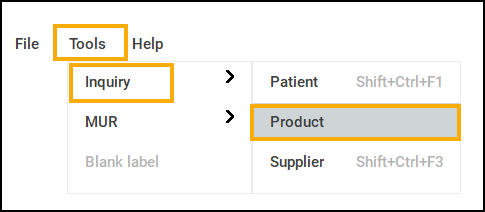
-
The Find Product screen displays.
-
From Product, enter the required product name, for example, Simvastatin. Select Find
 .
. -
Products matching the search criteria display.
-
Select a product and select Details
 to view the Product Details screen:
to view the Product Details screen:
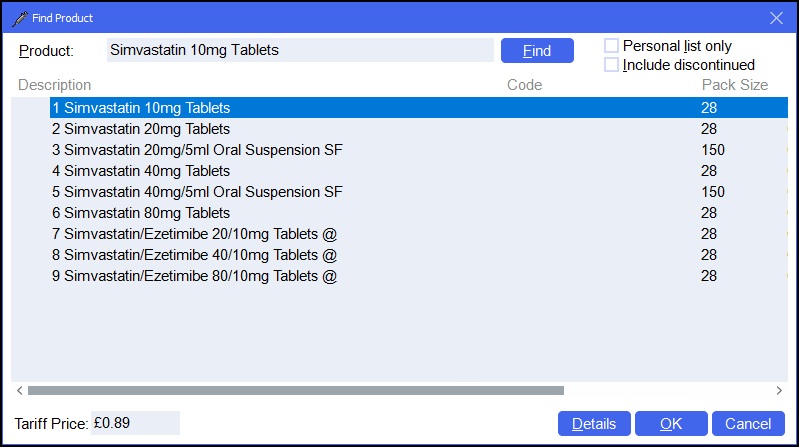 See Product file - Details tab for more information.
See Product file - Details tab for more information. -