DM+D details and search
The DM+D details of a product can be searched with the results displayed. This functionality can help resolve an product item/code identification issues that might occasionally arise.
You can search the DM+D database in Pharmacy Manager, viewing the VMP, VMPP, AMP, AMPP codes and descriptions, the DM+D Unit of Measure information (code and description) and controlled drug schedule.
-
Go to Tools > Inquiry > DM+D Items. Alternatively, press
 &
&  &
& 
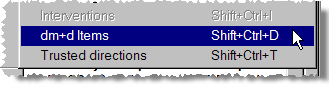
-
An empty display appears
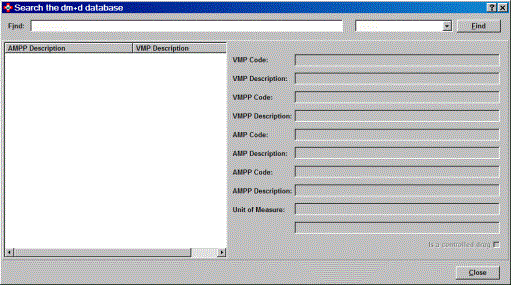
![]() If you operate at a screen resolution
greater than 800 x 600, it possible to adjust the display. Hover over
the right hand edge of the window and a resize
If you operate at a screen resolution
greater than 800 x 600, it possible to adjust the display. Hover over
the right hand edge of the window and a resize ![]() arrow
will appear. Drag to the right to widen the window or to the left to shrink
the width.
arrow
will appear. Drag to the right to widen the window or to the left to shrink
the width.
Additionally, hover over the border between the left hand
list and the right hand results grid. A splitter ![]() arrow will appear. Drag to the right to widen the amount of space allocated
to the virtual prescription. Alternatively, drag to the left to increase
the amount of space given to the tab, noting that when one side is increased,
the opposite side is decreased.
arrow will appear. Drag to the right to widen the amount of space allocated
to the virtual prescription. Alternatively, drag to the left to increase
the amount of space given to the tab, noting that when one side is increased,
the opposite side is decreased.
-
Type in a description, part description or a code.
![]() It is advisable to restrict part descriptions
to prefixes, whilst remaining as precise as possible. Do not type general
terms e.g. tablets or the results will be a meaningless group of products.
It is advisable to restrict part descriptions
to prefixes, whilst remaining as precise as possible. Do not type general
terms e.g. tablets or the results will be a meaningless group of products.
![]() When searching by description, any input
description will search all description columns in the order VMP, AMP,
VMPP, AMPP.
When searching by description, any input
description will search all description columns in the order VMP, AMP,
VMPP, AMPP.
![]() When searching by any code, the search
will be by all code columns in the order of VMP, AMP , VMPP, AMPP.
When searching by any code, the search
will be by all code columns in the order of VMP, AMP , VMPP, AMPP.
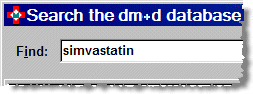
-
Apply the filter so that you are only looking for the specific selection rather than all e.g. just VMP, VMPP, AMP or AMPP.
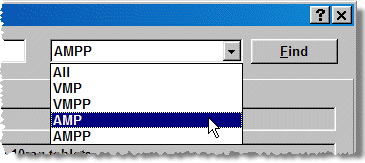
-
The results are returned for any matches
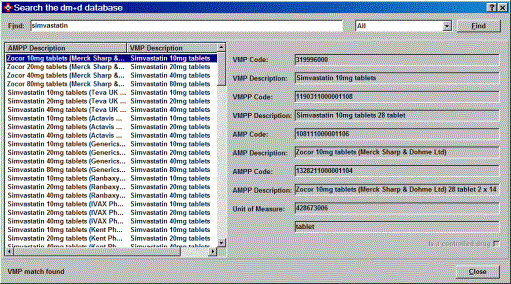
-
The results tell you if the highlighted match was an AMP, VMP, AMPP or VMPP.
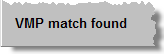
-
Highlight and entry on the left hand list to display the detailed results on the right hand size grid.
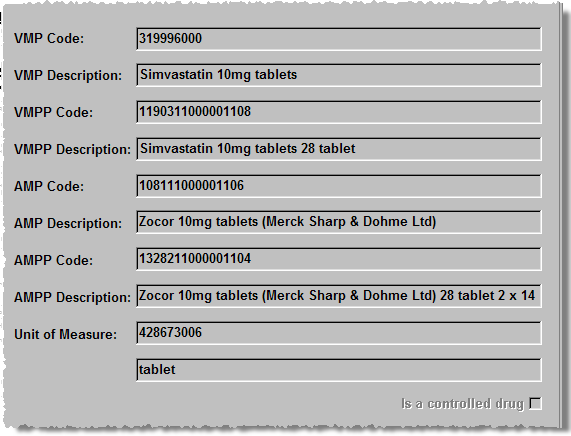
Unit of measure codes
You are informed in the event that you inadvertently input a DM+D unit of measure code.
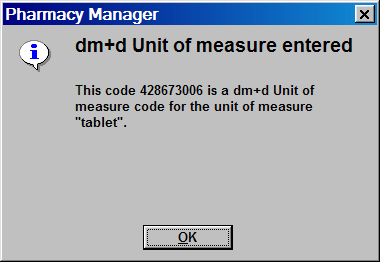
See also DM+D codes
Updated 7th July 2011